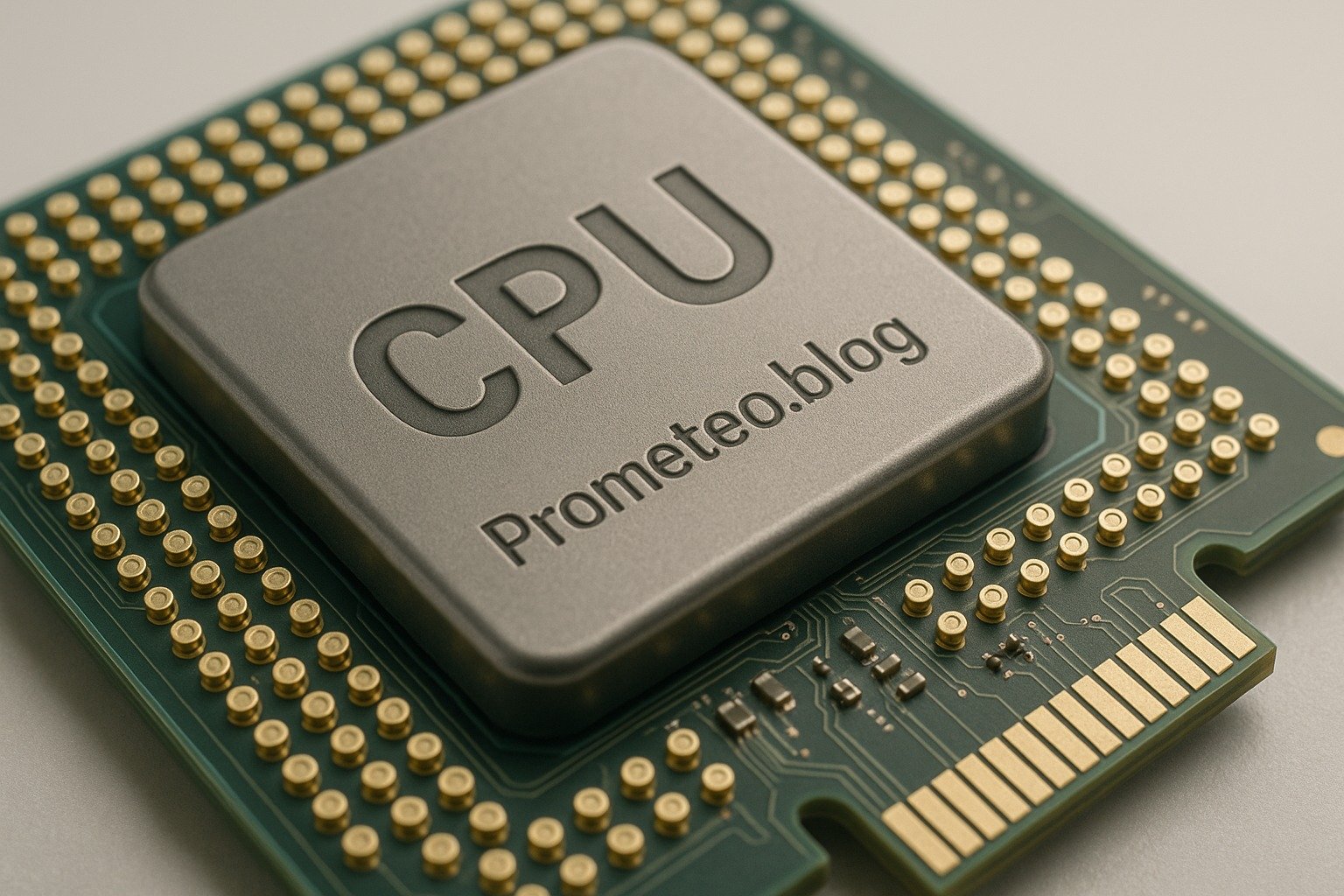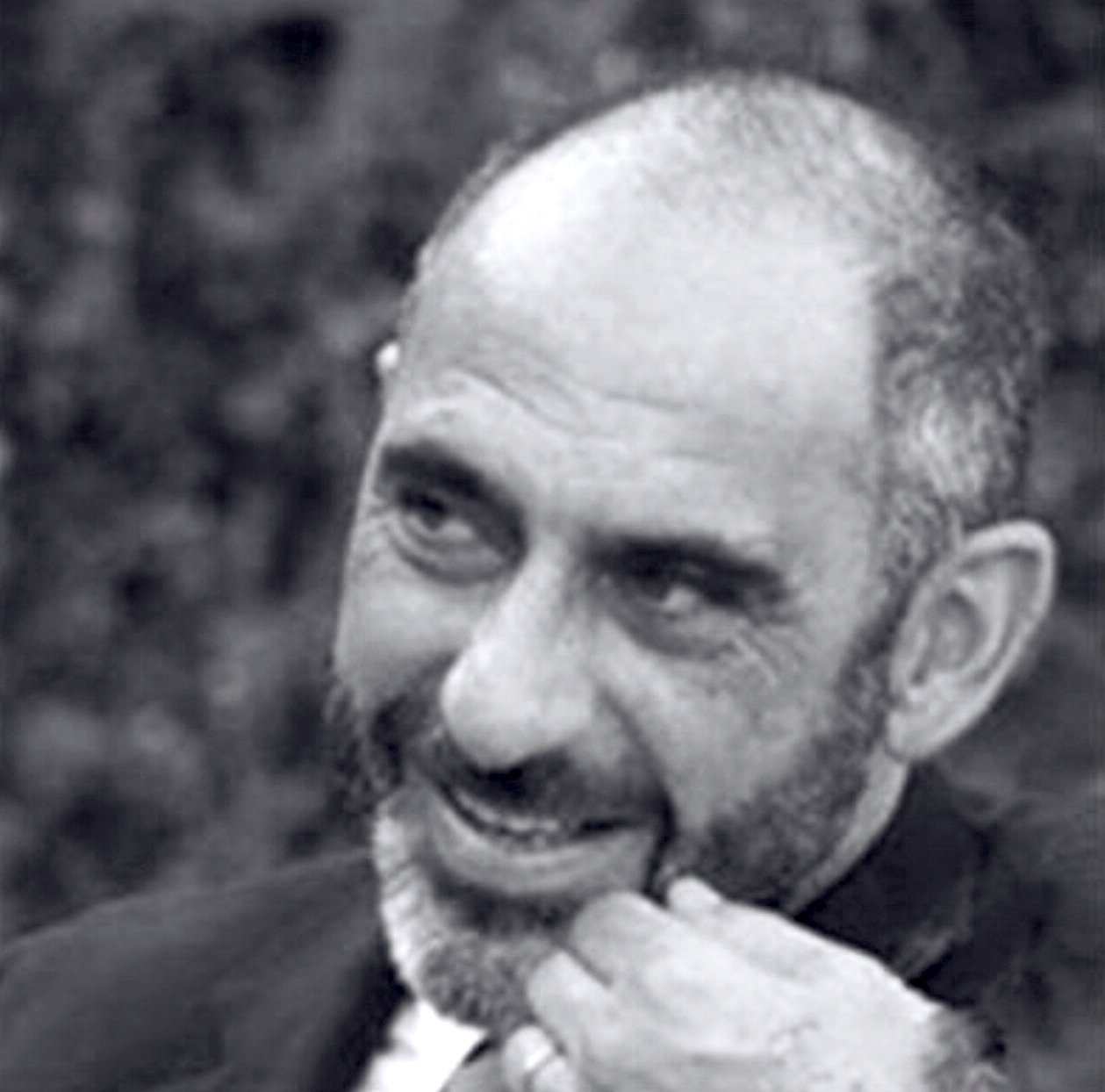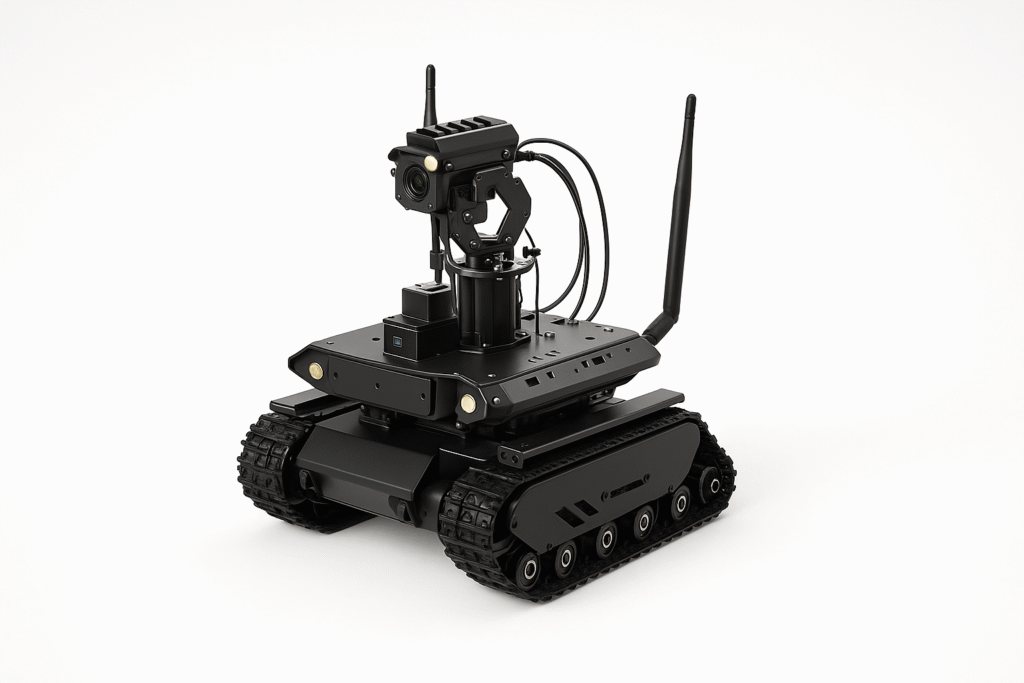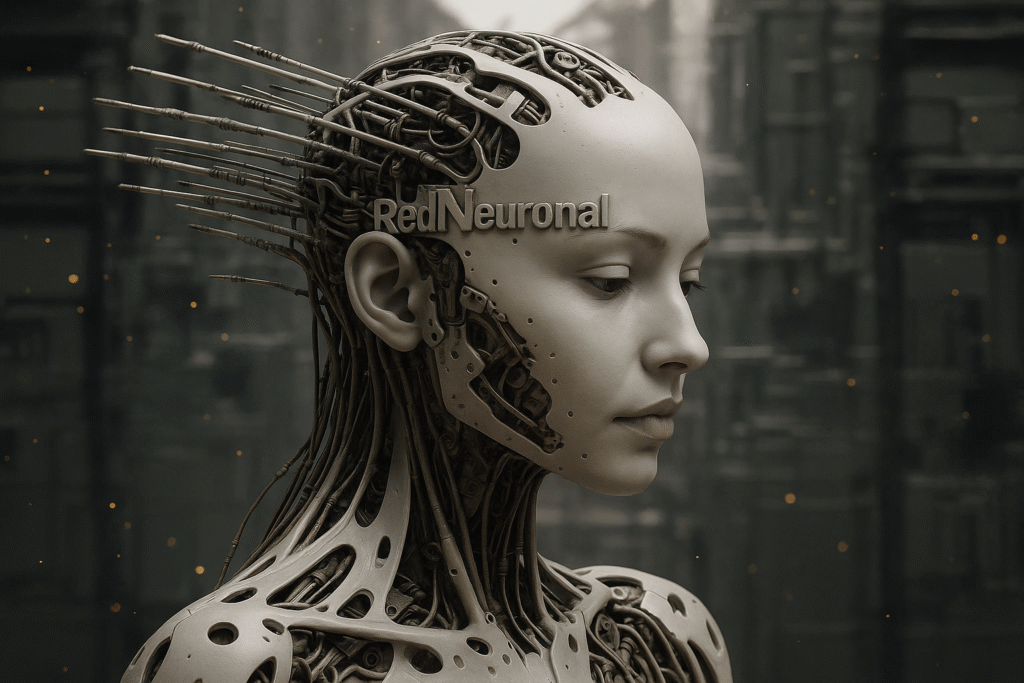Introduction
Have you ever wondered what makes your computer tick? I remember the first time I opened up my laptop and saw the intricate components inside. It was then that I truly appreciated the role of the CPU, or Central Processing Unit, which is often called the brain of the computer. The CPU is not just a piece of hardware; it is the heart of your device, orchestrating every operation and ensuring that your programs run smoothly. In this tutorial, we will delve into the fundamentals of the CPU, how it functions, its applications, and best practices for optimizing its performance.
Fundamentals
The CPU, or Central Processing Unit, is the core component of any computer system. It is responsible for executing instructions from programs, performing calculations, and managing data flow to and from other components. Without a CPU, your device would be like a car without an engine—completely non-functional.
To understand the CPU’s importance, it’s essential to recognize its primary functions: fetching, decoding, and executing instructions. These processes are fundamental to how computers operate, and they form the basis of the fetch-decode-execute cycle, which is the core of CPU operation.
Fetch-Decode-Execute Cycle
- Fetch: The CPU retrieves an instruction from memory. This is the first step in executing a command.
- Decode: After fetching, the CPU decodes the instruction to understand what action is required. This step translates the instruction into machine language that the CPU can understand.
- Execute: Finally, the CPU performs the operation. This could involve performing a calculation, moving data, or interacting with input/output devices.
This cycle repeats continuously as long as the CPU receives instructions to execute. You can think of it as a very fast assembly line where each instruction is a product that needs to be processed.
Components of the CPU
Modern CPUs are intricate pieces of technology that consist of several key components, each playing a crucial role in the overall functionality of the CPU:
- ALU (Arithmetic Logic Unit): This part performs mathematical operations and logical comparisons. When you perform a calculation, the ALU is the one doing the heavy lifting.
- Control Unit: This unit directs the operation of the processor. It tells the ALU what operations to perform and manages the flow of data to and from memory.
- Registers: These are small high-speed storage locations within the CPU. They hold temporary data and instructions that the CPU is currently processing. Using registers allows faster access to frequently used data.
Communication with Other Components
The CPU communicates with other components of the computer through buses. Buses are pathways that carry data between the CPU, memory, and other peripherals. The size and speed of the bus can impact the performance of the CPU, as more data can be transferred simultaneously with a wider bus.
Clock Speed and Cores
Another important aspect of CPU function is clock speed, measured in gigahertz (GHz). This indicates how many cycles per second the CPU can execute. Generally, a higher clock speed means better performance, although other factors also contribute.
In addition to clock speed, CPUs also have multiple cores. A dual-core CPU has two cores, allowing it to handle two tasks simultaneously. This multi-core architecture is essential for modern computing, as it allows for multitasking and efficient processing of complex applications.
Overall, the CPU is a complex and highly optimized component that manages all operations within a computer. The efficiency of a CPU determines how quickly and accurately your computer can perform tasks, making it a vital aspect of any electronic device.
How It Works
The operation of a CPU is not only defined by its architecture but also by how it processes data. Understanding how these components interact can provide deeper insight into the CPU’s performance.
Instruction Set Architecture (ISA)
The instruction set architecture (ISA) is a critical aspect of CPU functionality. It defines the set of instructions that the CPU can execute. Different CPUs have different ISAs, which dictate how software communicates with hardware. The ISA includes instructions for arithmetic operations, data movement, control flow, and more.
Pipelining
Modern CPUs utilize a technique called pipelining to enhance performance. Pipelining allows the CPU to work on multiple instructions simultaneously by dividing the fetch-decode-execute cycle into separate stages. While one instruction is being executed, another can be decoded, and a third can be fetched. This overlapping of operations significantly increases the throughput of the CPU.
Cache Memory
Cache memory is another crucial component that affects CPU performance. It is a small amount of fast memory located close to the CPU that stores frequently accessed data and instructions. When the CPU needs to access data, it first checks the cache. If the data is not found there (a situation known as a cache miss), it will then retrieve it from the main memory, which is slower. The use of cache memory reduces latency and speeds up data access, thus improving overall performance.
Multi-threading
Multi-threading is a technology that allows a single CPU core to handle multiple threads of execution simultaneously. This is achieved through techniques such as hyper-threading, which enables each core to act as two logical cores. This can significantly improve performance in multi-threaded applications, allowing for better resource utilization.
Applications
The CPU’s role extends to a wide variety of applications across different fields. Its ability to process data efficiently makes it indispensable in numerous scenarios:
Personal Computing
In personal computers, the CPU handles everyday tasks such as web browsing, document editing, and media playback. A powerful CPU ensures smooth multitasking and responsiveness, enhancing the user experience.
Gaming
In gaming, the CPU plays a critical role in processing game logic, AI behaviors, and physics calculations. A high-performance CPU can deliver a smoother gaming experience, particularly in resource-intensive titles.
Data Analysis
In fields such as data science and machine learning, CPUs are used to process large datasets and perform complex calculations. A robust CPU can significantly reduce the time required for data processing and analysis.
Server Applications
In server environments, CPUs are essential for handling multiple requests simultaneously. Multi-core processors are commonly used to improve performance in web servers, databases, and cloud computing services.
Embedded Systems
CPUs are also found in embedded systems, such as those in automotive applications, home appliances, and industrial machinery. These CPUs are designed to perform specific tasks efficiently and reliably.
Good Practices and Limitations
While understanding the CPU is crucial, it is equally important to recognize best practices for optimizing its performance and the limitations that come with it.
Good Practices
- Cooling Solutions: Ensure adequate cooling for your CPU to prevent overheating. High temperatures can lead to throttling, where the CPU reduces its performance to cool down.
- Regular Maintenance: Keep your system clean and free of dust. Dust accumulation can hinder airflow and lead to overheating.
- Power Supply: Use a power supply that meets the wattage requirements of your CPU and other components. Insufficient power can lead to instability and performance issues.
- Driver Updates: Regularly update your CPU drivers and firmware to ensure optimal performance and compatibility with the latest software.
- RAM Compatibility: Ensure that your RAM is compatible with your CPU. Insufficient RAM can bottleneck CPU performance, particularly in memory-intensive applications.
Limitations
- Performance Bottlenecks: The CPU is just one component of a computer system. If other components, such as the GPU or storage, are underperforming, they can limit the overall system performance.
- Power Consumption: High-performance CPUs can consume significant power, leading to increased energy costs and heat generation.
- Diminishing Returns: As CPU technology advances, the performance gains from upgrading may diminish. It is essential to evaluate whether an upgrade is necessary based on your specific use case.
- Compatibility Issues: Not all CPUs are compatible with every motherboard. Always verify compatibility before making a purchase.
- Thermal Throttling: If a CPU overheats, it may throttle its performance to prevent damage. This can occur if the cooling system is inadequate or if the CPU is overclocked without proper cooling.
Concrete Use Case
Let’s explore a practical use case: a video editing workstation. Video editing is a resource-intensive task that requires significant computational power, making it a perfect example to illustrate CPU performance.
When editing videos, multiple processes are happening simultaneously. You might be importing footage, rendering in real-time, applying effects, and exporting the final product—all at the same time. This is where a powerful CPU becomes essential.
Example Scenario
Imagine you’re working on a 4K video project. A CPU with a higher clock speed, multiple cores, and ample cache will drastically improve your editing experience. For instance, if you have an 8-core CPU with hyper-threading, it can handle 16 threads simultaneously. This means while one thread is rendering an effect on your footage, another can be loading additional clips into the timeline.
When you apply effects, the CPU uses the ALU to perform complex calculations, manipulating each frame of the video. The control unit coordinates these tasks, ensuring that data flows smoothly between the CPU, RAM, and storage. If the CPU has a larger cache size, it can store more temporary data, reducing the time it takes to access frequently used files.
As you edit, you might notice that rendering previews can take a long time. However, with a powerful CPU, the rendering process becomes significantly faster, allowing you to work more efficiently. You can also export your finished video much quicker, saving you valuable time.
Conclusion of Use Case
In conclusion, choosing the right CPU for video editing can impact your workflow dramatically. If you select a CPU with the right specifications tailored for your tasks, you’ll notice improved performance, reduced wait times, and an overall smoother editing experience.
Common Mistakes and How to Avoid Them
When dealing with CPUs, several common mistakes can hinder performance or lead to system instability. Here are some pitfalls to avoid:
- Ignoring Compatibility: Always ensure the CPU is compatible with your motherboard. Check the socket type and chipset compatibility before purchasing.
- Overlooking Cooling Solutions: Failing to manage heat can lead to CPU throttling or damage. Invest in a good cooling solution, whether air or liquid cooling, especially for high-performance CPUs.
- Neglecting Power Supply Needs: Ensure your power supply can handle the CPU’s wattage requirements. A power supply that is too weak can lead to system crashes or instability.
- Underestimating the Importance of RAM: A powerful CPU needs sufficient RAM to perform effectively. Ensure that your system has enough RAM to support your workload.
- Skipping Updates: Regularly update your CPU drivers and firmware for optimal performance. Manufacturers often release updates that can improve stability and performance.
Conclusion
In summary, the CPU is a fundamental component of any computer system, responsible for executing instructions and managing data. Understanding its functions and specifications helps you make informed decisions, whether you’re building a new machine or upgrading an existing one. You should now have a clearer understanding of what a CPU does and how it can impact your computing experience. If you’re interested in delving deeper into the world of CPUs or electronics engineering, I encourage you to continue learning and exploring. More information at electronicsengineering.blog
Third-party readings
- Tutoriales de Microprocesadores – GeeksforGeeks
- Micro-Operaciones – GeeksforGeeks
- Micro-Operaciones – TAE
Find this product and/or books on this topic on Amazon
As an Amazon Associate, I earn from qualifying purchases. If you buy through this link, you help keep this project running.
Quick Quiz