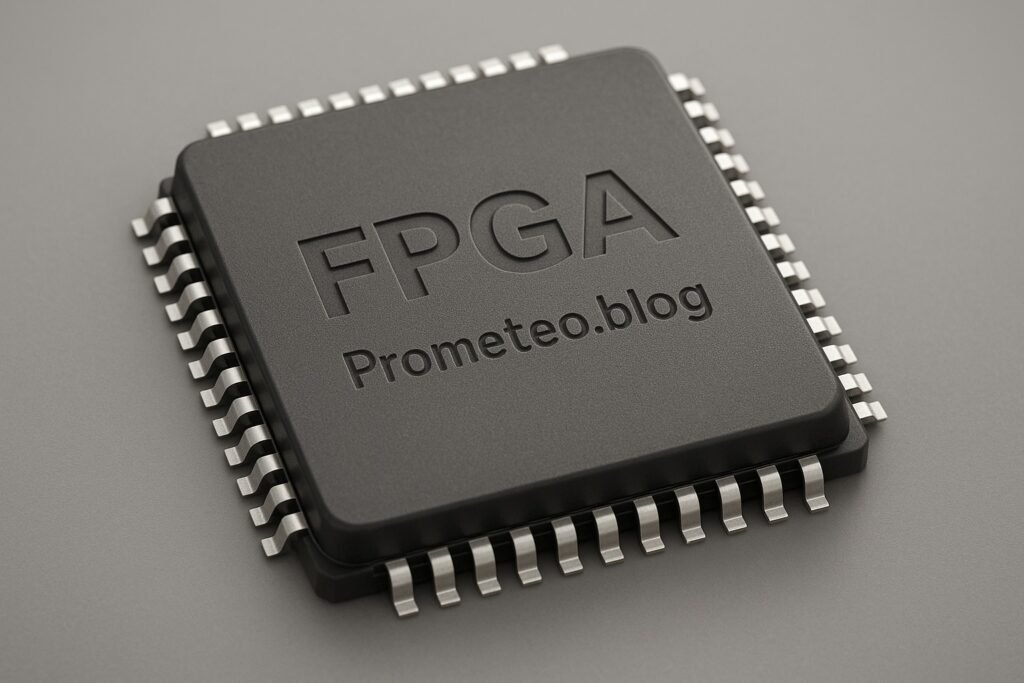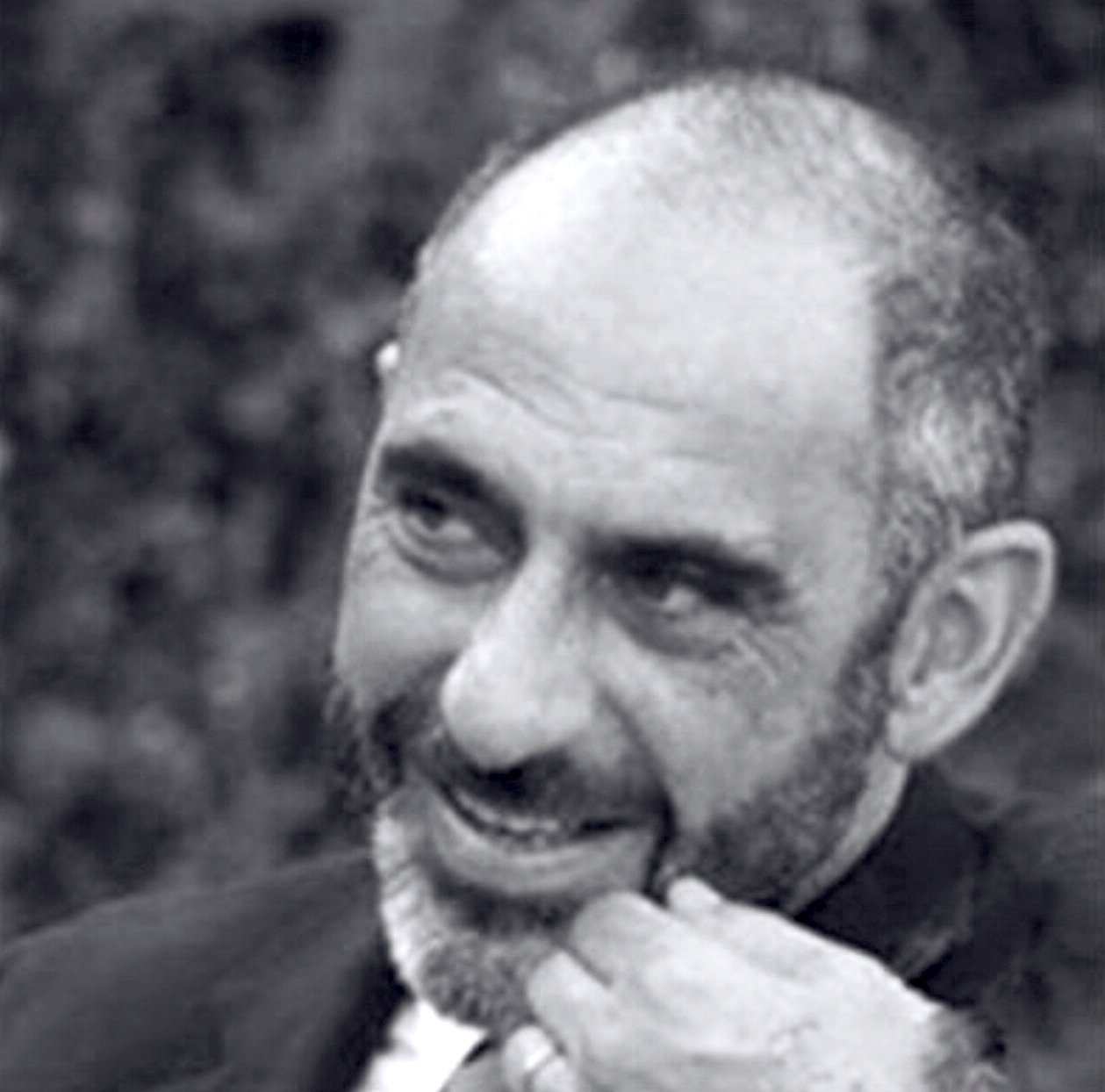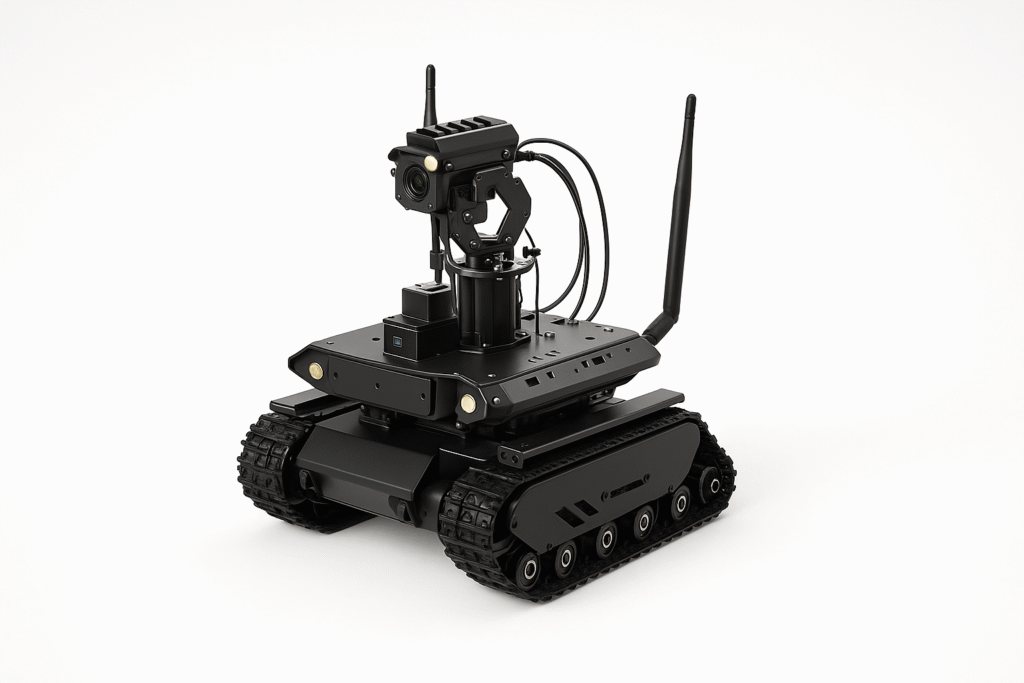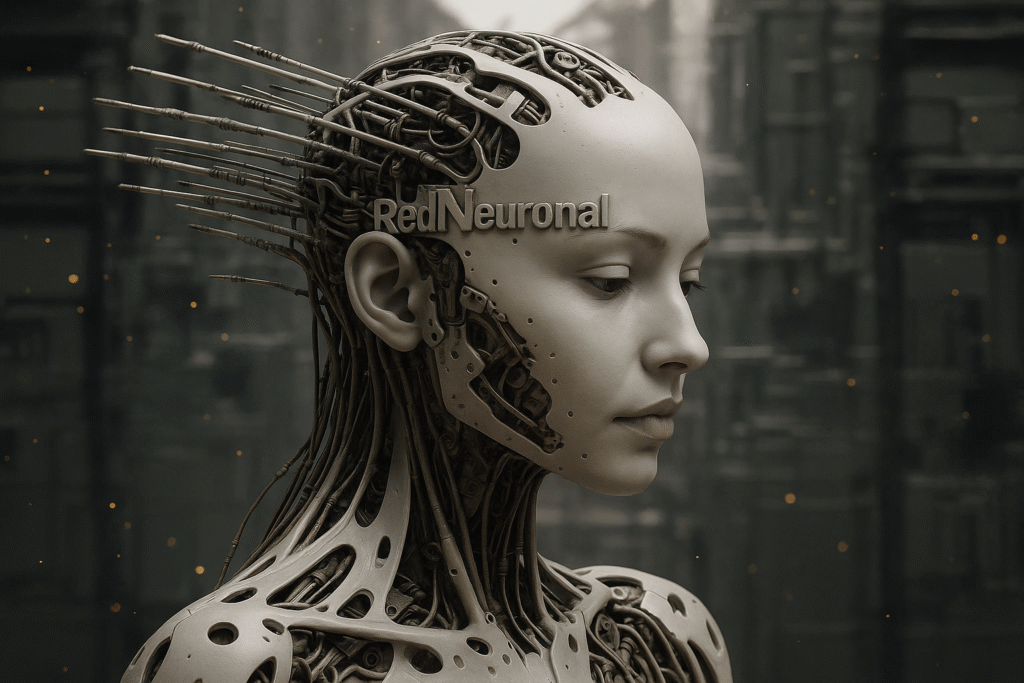Introduction
When I first encountered FPGAs (Field-Programmable Gate Arrays), I struggled to understand why they were so special. It was during a lab session in college where we had to create a simple digital circuit. As I started programming the FPGA, I realized the power of reconfigurable hardware. This tutorial will help you unlock that potential. FPGAs are not just a tool; they are a gateway to creativity in digital design, enabling engineers and hobbyists alike to build and modify hardware with unprecedented flexibility. In this tutorial, we will explore the workings of FPGAs, their applications, and a hands-on project that will solidify your understanding.
FPGAs have gained significant traction in both professional and educational settings due to their versatility and adaptability. Unlike traditional integrated circuits (ICs), which are designed for specific functions, FPGAs allow users to customize the hardware according to their needs even after the manufacturing process. This unique characteristic makes FPGAs ideal for a wide array of applications, from simple logic circuits to complex systems requiring high-speed data processing.
In this tutorial, we will dive deep into the architecture of FPGAs, explore their key parameters, and guide you through a practical project that will help you gain hands-on experience. By the end of this tutorial, you will have a solid understanding of FPGAs and be equipped to start your own projects.
What it’s used for and how it works
Field-Programmable Gate Arrays, or FPGAs, are integrated circuits designed to be configured after manufacturing. Unlike traditional chips, which perform fixed functions, FPGAs can be programmed to execute various tasks, from simple logic operations to complex algorithms. Their versatility makes them suitable for a wide range of applications, including digital signal processing, telecommunications, aerospace, and medical devices.
How FPGAs Work
An FPGA consists of an array of programmable logic blocks (CLBs) and programmable interconnects, allowing you to customize the hardware according to your needs. The core elements of an FPGA include:
-
Configurable Logic Blocks (CLBs): These are the building blocks of FPGAs. Each CLB contains a number of logic gates, multiplexers, and flip-flops that can be configured to implement various logical functions. They can perform arithmetic, sequential, and combinatorial operations. This means that depending on how you configure them, a CLB could act as a simple AND gate, a complex multiplier, or even a memory element. The reconfiguration capability of CLBs is what makes FPGAs so powerful; you can change the functionality of your design without needing to change the physical hardware.
-
Interconnects: These are programmable connections that route signals between CLBs and other components within the FPGA. The flexibility of interconnects allows you to change the connections without redesigning the entire circuit. This means that if you find that your original design isn’t optimal, you can reconfigure it on the fly without needing to fabricate new hardware. The interconnects can be thought of as the highways that connect various components of the FPGA, allowing them to communicate efficiently.
-
I/O Blocks: FPGAs have several input/output blocks that allow you to communicate with external devices. These blocks can be configured to support various protocols and voltage levels, making FPGAs adaptable to different systems. For instance, you could configure an I/O block to communicate using UART, SPI, or I2C, depending on the requirements of your project. This flexibility in I/O configuration is crucial for integrating FPGAs into diverse applications.
-
Embedded Memory: Many FPGAs come with embedded memory blocks, which can be used for data storage and buffering. This feature enhances the performance of applications that require fast data access. Embedded memory can be used for temporary storage of data, reducing the need to access slower off-chip memory. This is particularly useful in applications like video processing, where high-speed data access is essential.
-
Digital Signal Processing (DSP) Slices: Some FPGAs include dedicated DSP slices optimized for complex mathematical computations. This is particularly useful in applications such as image processing and audio signal manipulation. These DSP slices can perform operations like multiplication and accumulation efficiently, making them ideal for real-time processing tasks. For example, in audio processing applications, DSP slices can handle filtering and mixing tasks at high speeds, improving overall system performance.
Applications of FPGAs
FPGAs are widely used across various industries. In telecommunications, they are employed for signal processing and implementing protocols. For example, FPGAs can be used to decode signals in mobile networks or to process high-speed data in fiber optic communications. In aerospace, FPGAs are used for navigation systems and control algorithms, where reliability and adaptability are crucial. In medical devices, they help in processing sensor data and controlling actuators, enabling real-time monitoring and diagnostics. Moreover, FPGAs can be found in consumer electronics, automotive systems, and even financial trading, demonstrating their adaptability.
The versatility of FPGAs extends to applications in robotics, where they can be used for controlling motors and processing sensor data in real-time. In the field of machine learning, FPGAs are increasingly being employed to accelerate inference tasks, providing a balance between performance and power consumption.
Advantages of Using FPGAs
-
Flexibility: You can modify the logic and interconnections as needed. This means that if a design requirement changes, you can adapt your FPGA without needing to redesign an entire circuit board. This flexibility is particularly advantageous in research and development environments, where requirements often evolve.
-
Parallel Processing: FPGAs can process multiple signals simultaneously, making them ideal for high-speed applications. This capability is especially beneficial in applications like video processing, where you may need to handle multiple data streams at once. The ability to perform parallel operations can significantly reduce processing time and improve throughput.
-
Rapid Prototyping: Engineers can quickly implement and test their designs without waiting for custom silicon fabrication. This speeds up the development cycle and allows for more iterations of design testing. Rapid prototyping is a key advantage for startups and companies looking to bring products to market quickly.
-
Cost-Effective for Low Volumes: For small production runs, FPGAs can be cheaper than creating custom ASICs. This makes them an ideal choice for startups or projects where the volume of production is uncertain. The upfront costs associated with ASIC design can be prohibitive for small-scale projects, making FPGAs a more accessible option.
Limitations of FPGAs
While FPGAs offer many advantages, they also have some limitations. For instance, they typically consume more power than ASICs for the same function. This is due to the overhead of having programmable logic and interconnects. Additionally, FPGAs may have lower performance compared to custom chips in high-volume applications due to their generic architecture. This can be a consideration when designing systems that require the utmost efficiency and speed.
Furthermore, the programming of FPGAs can be more complex than traditional microcontrollers, often requiring knowledge of hardware description languages (HDLs) like VHDL or Verilog. This learning curve can be a barrier for beginners who are more accustomed to software programming.
Understanding the workings and applications of FPGAs is crucial for harnessing their full potential. Now that you have a grasp of what FPGAs are and how they function, let’s dive into some key parameters.
Key parameters
| Parameter | Typical | Range | Unit | Note |
|---|---|---|---|---|
| Logic Elements | 10,000 | 1,000 – 1,000,000 | — | Basic building blocks for logic. |
| Configurable I/O Pins | 80 | 10 – 1,000 | — | Number of I/O connections. |
| Maximum Clock Frequency | 200 | 50 – 600 | MHz | Speed of logic operation. |
| Power Consumption | 2 | 0.5 – 50 | W | Active power usage. |
| Embedded Memory | 1 | 0.1 – 10 | MB | Size of integrated memory. |
| DSP Slices | 10 | 1 – 100 | — | Number of DSP blocks available. |
| Package Size | 10×10 | 5×5 – 25×25 | mm | Dimensions of the FPGA chip. |
| Operating Voltage | 1.2 | 1.0 – 3.3 | V | Power supply range. |
These parameters are essential to consider when selecting an FPGA for your project. For example, if you’re working on a project that requires high-speed processing, you would want to choose an FPGA with a high maximum clock frequency and sufficient logic elements to handle your logic requirements. Conversely, if power consumption is a critical factor, you might prioritize FPGAs that operate at lower voltages and consume less power. Additionally, the number of I/O pins is crucial for determining how many external devices you can connect to your FPGA.
It is also important to consider the package size when designing your circuit, as this can affect the overall footprint of your project. Smaller packages are beneficial for compact designs, while larger packages might offer more features or capabilities.
Hands-on practical project: LED control with FPGA GPIO
Goal: Control a single LED to turn on and off using FPGA GPIO, verifying correct LED state change with a multimeter.
Estimated time: 60 minutes.
Materials
- 1 × FPGA Development Board — the main component for programming.
- 1 × LED — visual output for the project.
- 1 × 220 Ω resistor — current limiting for the LED.
- 2 × Jumper wires (red and black) — for connections.
- 1 × Breadboard — organized wiring setup.
- 1 × Multimeter — to check LED state.
- 1 × Power supply (5 V) — to power the circuit.
Step-by-step build
- Set up the FPGA and power supply
Connect your FPGA development board to the power supply. Ensure the board is powered correctly by checking the indicator LED on the board. -
Check: Power indicator LED is ON. This confirms that your FPGA board is receiving power and is ready for configuration.
-
Insert the LED into the breadboard
Place the LED on the breadboard, ensuring the longer leg (anode) is on the positive side and the shorter leg (cathode) on the negative side. -
Check: LED orientation is correct. The anode must connect to the GPIO pin, while the cathode connects to the ground through the resistor.
-
Connect the resistor
Attach one end of the 220 Ω resistor to the cathode of the LED and the other end to the ground (GND) of the FPGA. This limits the current flowing through the LED to prevent it from burning out. -
Check: Resistor is securely connected to GND. This is crucial for protecting the LED and ensuring proper operation.
-
Wire the LED to FPGA GPIO
Use a jumper wire to connect the anode of the LED to a designated GPIO pin on the FPGA board. This pin will control the LED. -
Check: Jumper wire is properly connected to GPIO. Make sure the connection is firm to avoid intermittent issues.
-
Upload code to the FPGA
Write a simple program to toggle the GPIO pin connected to the LED on and off. A basic example in VHDL or Verilog might look something like this:
verilog
module led(control)(
input clk,
output reg led
);
always @(posedge clk) begin
led <= ~led; // Toggle LED state
end
Upload this code to the FPGA using the development environment. -
Check: Code upload is successful. Look for any error messages in the development environment.
-
Test the LED operation
Observe the LED to see if it turns on and off as per the program. Use a multimeter to confirm the voltage at the GPIO pin during the on state. - Check: Multimeter reads ~5 V when LED is ON. This confirms that the GPIO pin is functioning correctly and driving the LED.
Testing and validation
- Verify LED functionality
Once the program is running, check the LED behavior. If it blinks as intended, the project is successful. - Check: LED blinks at programmed intervals. This indicates that your code and hardware setup are working correctly.
Extend the project
-
Add more LEDs: Create a simple light show by connecting multiple LEDs to different GPIO pins and modifying the code to control them in patterns. This extension will allow you to explore more complex logic and timing scenarios.
-
Implement a button: Introduce a push button to control the LED manually. This would involve adding additional GPIO inputs and modifying the code to respond to button presses. This addition will teach you about handling input signals and debouncing techniques.
-
Use PWM to adjust LED brightness: Implement Pulse Width Modulation (PWM) to control the brightness of the LED based on a varying duty cycle. This will provide insight into analog control techniques using digital components.
-
Integrate a sensor: Use a light or temperature sensor to control the LED based on environmental conditions, such as turning on the LED when it gets dark. This will introduce you to sensor interfacing and real-world applications of FPGAs.
Safety
- Always ensure the power supply is off when making connections to avoid short circuits.
- Avoid shorting the power supply to prevent damage to your components.
- Use resistors to limit current to the LED, as this is essential for preventing damage.
- Double-check connections before powering on to ensure everything is wired correctly.
Common mistakes and how to avoid them
-
Incorrect LED orientation: Always double-check the anode and cathode connections before powering the circuit. An incorrect orientation can lead to LED failure. Familiarize yourself with the LED’s specifications to understand the correct connections better.
-
Neglecting resistor usage: Always include a resistor to prevent LED burnout. A common mistake is to forget this crucial component, especially in a hurry. Make it a habit to include current-limiting resistors in all LED circuits.
-
Improper power supply voltage: Verify that your power supply matches the FPGA requirements. Using a higher voltage than specified can damage the FPGA. Always consult the FPGA datasheet for voltage requirements.
-
Coding errors: Test your code in simulation before uploading to the FPGA. Many development environments provide simulation tools that can help catch errors early. Utilize these tools to debug your code effectively.
-
Loose connections: Ensure all jumper wires are firmly connected to avoid intermittent functionality. Regularly check connections during testing. Consider using a multimeter to verify continuity in your circuit connections.
Conclusion
FPGAs offer a unique way to implement digital logic and can be programmed to perform various tasks. Through this tutorial, you learned not only about FPGAs and their applications but also how to create a practical project controlling an LED. FPGAs are powerful tools that can open up a world of possibilities in electronics and digital design. As you continue to explore this technology, don’t hesitate to experiment with more complex designs and applications. Start experimenting and see what you can create next!
More information at prometeo.blog
Third-party readings
Find this product and/or books on this topic on Amazon
As an Amazon Associate, I earn from qualifying purchases. If you buy through this link, you help keep this project running.
Quick Quiz