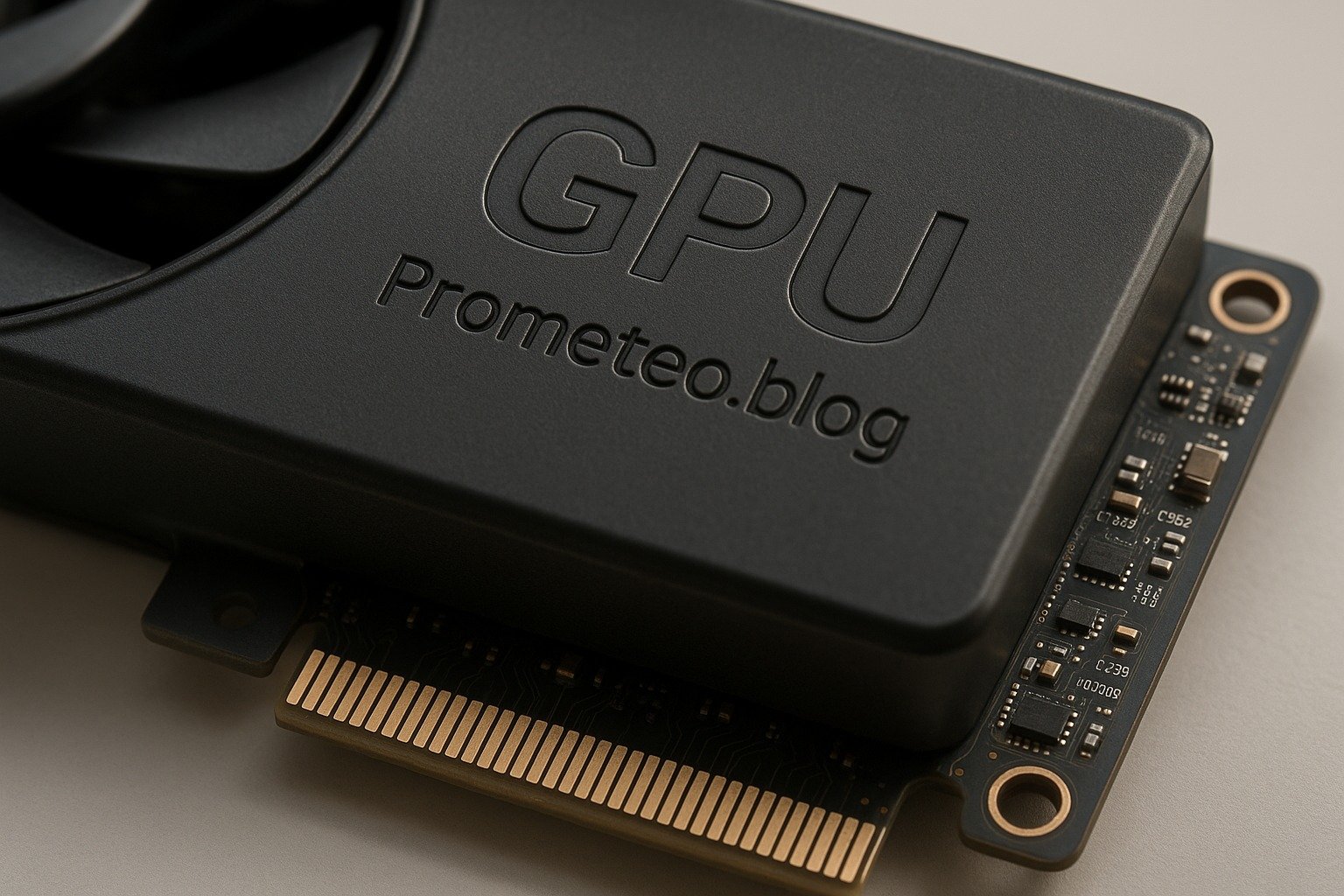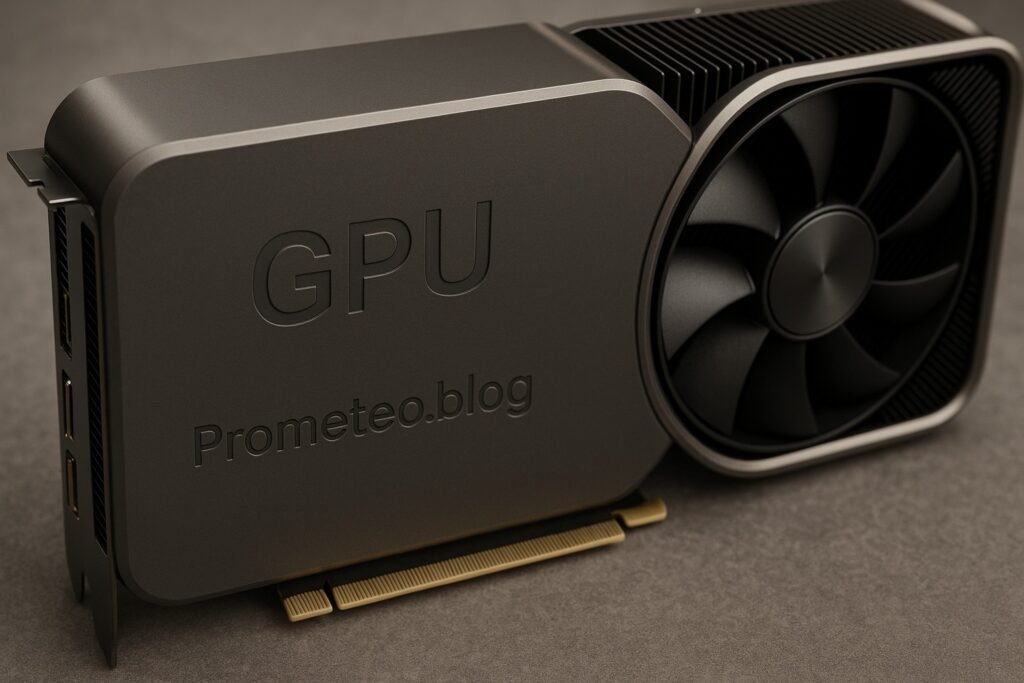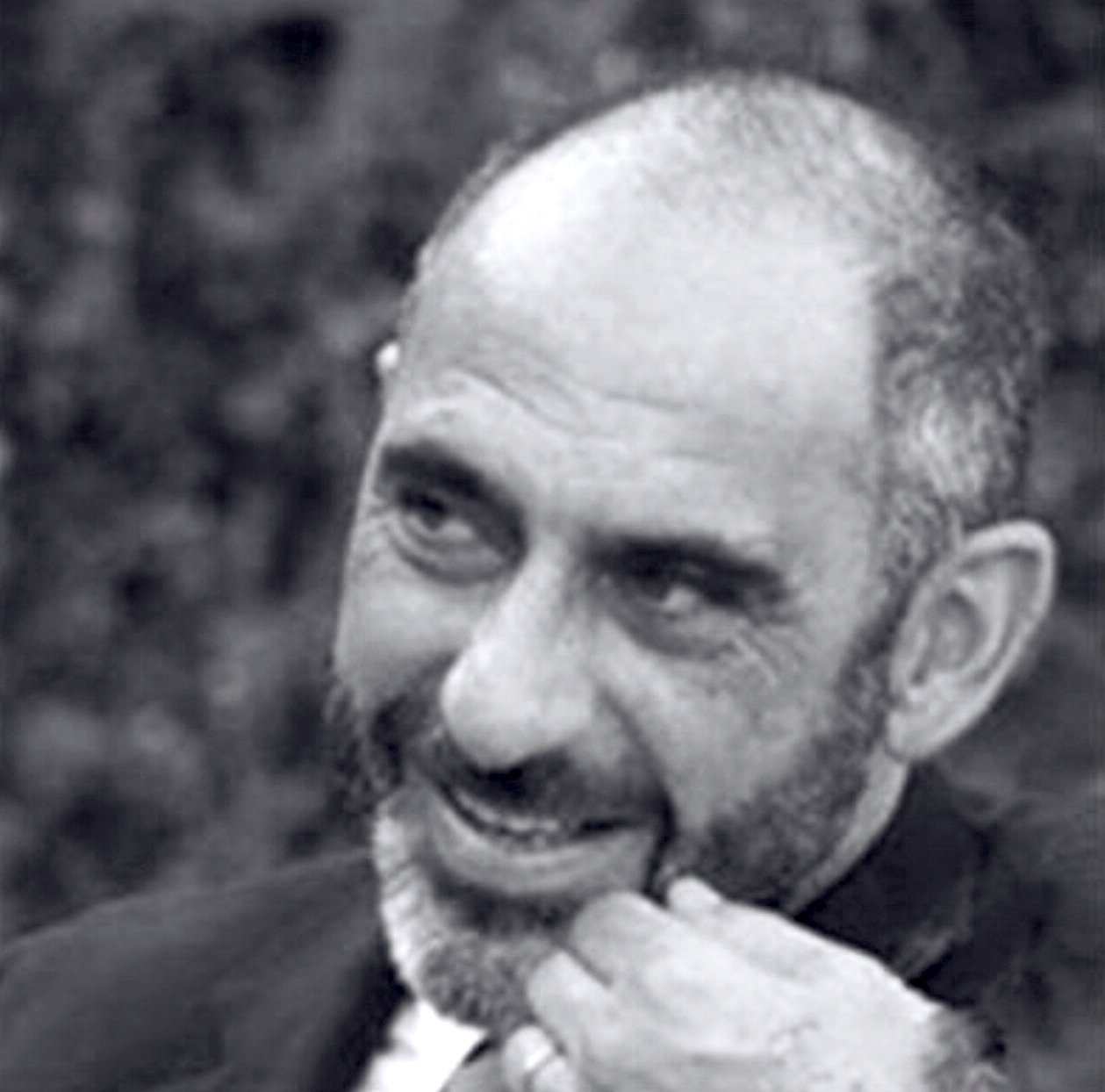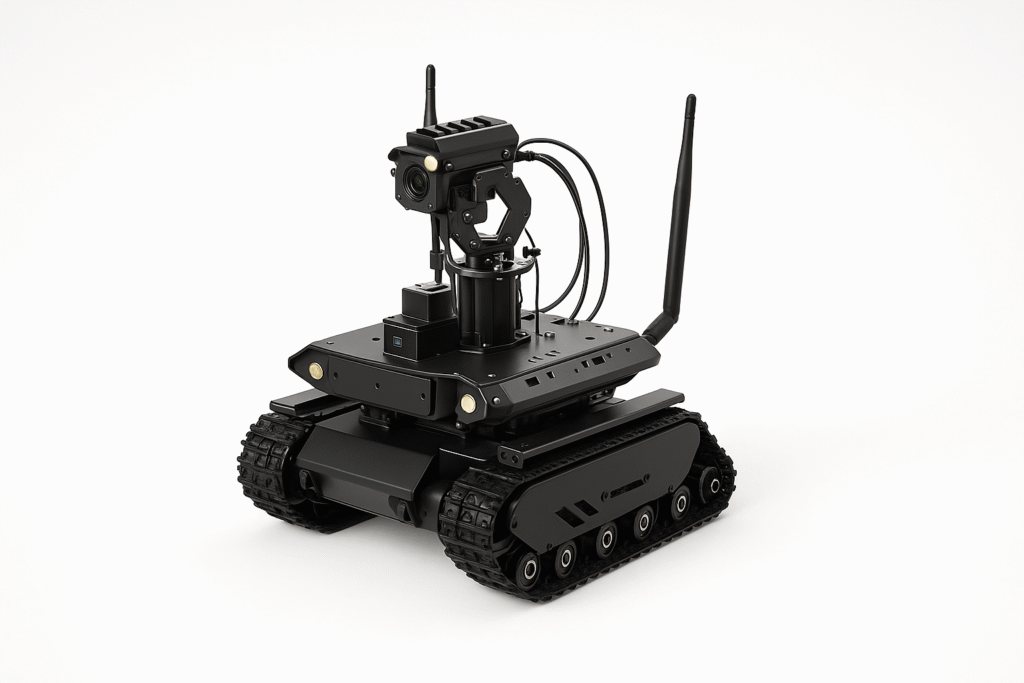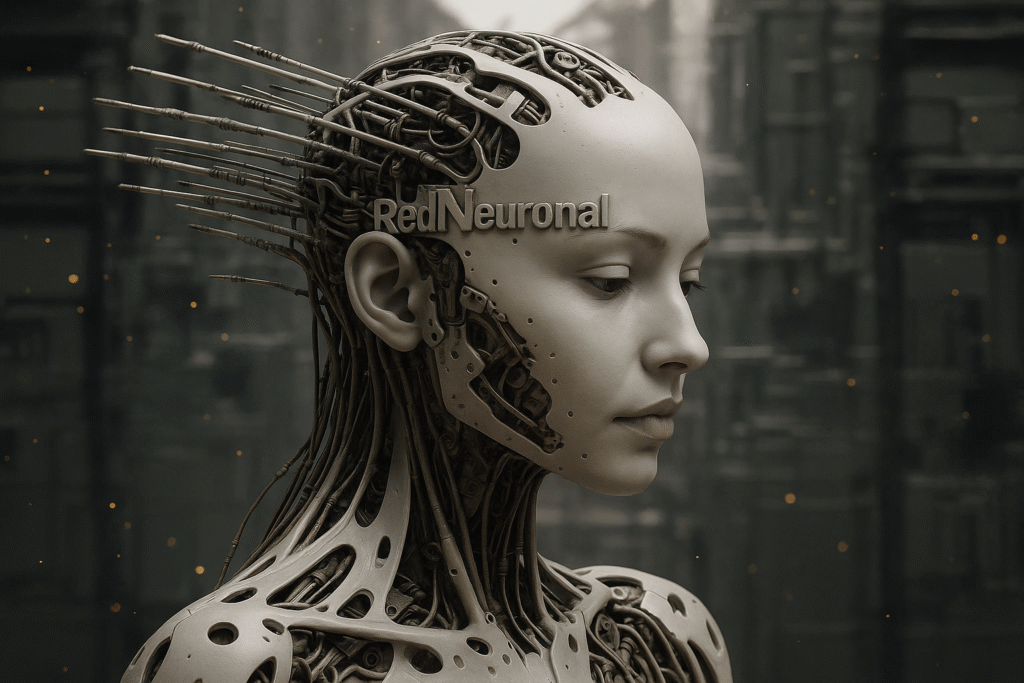Introduction
Have you ever watched a video game or a movie and marveled at the stunning graphics? It’s fascinating to think that a device called a Graphics Processing Unit (GPU) is behind those visuals. This tutorial will help you understand what GPUs are, how they function, and why they are essential in modern technology. As we delve deeper, we will explore the fundamentals of GPUs, their various applications, and best practices for utilizing them effectively.
Fundamentals
A Graphics Processing Unit (GPU) is specialized hardware designed to accelerate the rendering of images and video. Unlike a Central Processing Unit (CPU), which is optimized for serial processing, a GPU excels at parallel processing. This ability makes it particularly well-suited for tasks that require handling vast amounts of data simultaneously, such as graphics rendering, machine learning, and scientific simulations.
The Evolution of GPUs
The development of GPUs has come a long way since their inception. Initially, GPUs were merely dedicated graphics cards that could offload some graphical tasks from the CPU. However, as technology advanced, GPUs evolved into highly sophisticated processors capable of performing complex computations. Modern GPUs contain thousands of small cores that can execute multiple instructions simultaneously, making them indispensable in various fields beyond just graphics rendering.
Architecture of GPUs
At a fundamental level, GPUs consist of many smaller cores designed to perform the same operation simultaneously. This architecture allows them to handle multiple tasks at once. The most common type of GPU architecture is based on the concept of SIMD (Single Instruction, Multiple Data), where the same instruction is applied to multiple data points at the same time.
In addition to the cores, GPUs also have their own memory, known as VRAM (Video RAM). This memory is used to store texture data, frame buffers, and other information needed for rendering. When the GPU processes a scene, it retrieves data from VRAM, performs calculations, and sends the results to the display.
How It Works
The primary function of a GPU is to render graphics. When you play a video game or watch a movie, the GPU takes care of generating the images you see on the screen. It does this by processing geometric data, applying textures, and calculating lighting effects. The GPU handles thousands of pixels at once, ensuring smooth and fast image generation.
Rendering Graphics
To understand how this rendering process works, let’s break it down into several steps:
-
Vertex Processing: During this phase, the GPU processes the 3D coordinates of objects. It transforms these coordinates from object space to screen space, using matrices for calculations. This step determines where the object will be placed on the screen.
-
Rasterization: After the vertex processing, the GPU converts the 3D objects into 2D pixels. This process involves determining which pixels on the screen will be affected by the object’s geometry.
-
Pixel Processing: The GPU then applies textures, colors, and lighting effects to each pixel. This is where the stunning visuals come to life, as the GPU calculates how light interacts with different surfaces.
-
Output to Display: Finally, the processed pixels are sent to the display, allowing you to view the rendered graphics.
GPU Memory and Bandwidth
The amount of VRAM and the memory bandwidth are crucial factors affecting GPU performance. A higher amount of VRAM allows the GPU to handle more complex scenes and larger textures without slowing down. Meanwhile, greater memory bandwidth permits faster data transfer between the GPU and VRAM, enhancing overall performance.
Applications
While GPUs were initially developed for rendering graphics in games, their parallel processing power has made them a valuable asset in various fields, including:
Machine Learning
Training deep learning models requires significant computational power. GPUs can process multiple operations simultaneously, speeding up training times. In machine learning, the ability to perform large-scale matrix calculations quickly is essential. As a result, many researchers and developers rely on GPUs to train their models more efficiently.
Scientific Computing
Researchers use GPUs to run complex simulations and solve large mathematical problems, such as modeling weather patterns or simulating molecular interactions. The parallel processing capabilities of GPUs allow scientists to conduct experiments and analyze data at unprecedented speeds.
Video Editing and Rendering
Video editors rely on GPUs to accelerate rendering times, allowing for smoother playback and faster exports. In video production, rendering high-resolution content can be time-consuming when done solely on a CPU. By utilizing a GPU, editors can significantly reduce the time required to produce high-quality videos.
Cryptocurrency Mining
The parallel processing capabilities of GPUs make them ideal for mining cryptocurrencies, as they can perform the necessary computations much faster than CPUs. Miners utilize GPUs to solve complex mathematical problems that validate transactions on blockchain networks, earning rewards in the process.
Good Practices and Limitations
When working with GPUs, it is essential to understand best practices and limitations to maximize their potential.
Keeping Drivers Updated
Regularly updating your GPU drivers is vital for ensuring optimal performance. Manufacturers frequently release updates to improve compatibility, fix bugs, and enhance performance. Neglecting driver updates can lead to subpar performance in applications and games.
Understanding VRAM Requirements
Ensure that your GPU has enough VRAM to handle the tasks you intend to perform. Insufficient VRAM can lead to performance bottlenecks, especially when working with high-resolution textures and complex models.
Cooling Solutions
High-performance GPUs generate a lot of heat. Make sure your system is adequately cooled to prevent thermal throttling, which can negatively impact performance. Investing in a good cooling solution can prolong the lifespan of your GPU and maintain consistent performance.
Power Supply Considerations
Verify that your power supply unit (PSU) can handle the power requirements of your GPU. A PSU that cannot provide sufficient power may lead to system instability or crashes.
Utilizing Frameworks
Don’t shy away from using machine learning frameworks that support GPU acceleration; they can save you time and effort. Frameworks such as TensorFlow and PyTorch are designed to leverage GPU capabilities, making it easier to implement complex algorithms without needing to write low-level code.
Choosing the Right GPU
Evaluate your specific requirements before purchasing a GPU, as different tasks may require different specifications. Consider factors such as memory size, core count, and intended applications to ensure you select the right GPU for your needs.
Concrete Use Case
Let’s consider a concrete use case of GPUs in the field of machine learning, specifically in training deep learning models. This example will illustrate how GPUs have transformed the process and improved efficiency.
Background on Machine Learning
Machine learning involves training algorithms to recognize patterns and make decisions based on data. Deep learning, a subset of machine learning, utilizes neural networks with multiple layers to analyze data. Training these models often requires processing large datasets, which can be time-consuming and resource-intensive if done solely on a CPU.
Role of GPUs in Machine Learning
Here’s where GPUs come into play. Due to their architecture, GPUs can process vast amounts of data simultaneously, making them well-suited for training deep learning models. When training a model, the algorithm adjusts the weights of the neural network based on the data it receives. This process involves numerous matrix multiplications, which are computationally intensive.
Speeding Up Training Times
For instance, consider a neural network designed to recognize images. Without a GPU, training this model could take several days or even weeks. However, by utilizing a GPU, the same training task can often be completed in a matter of hours. This drastic reduction in time allows researchers and developers to iterate on their models more quickly, experimenting with different architectures and parameters.
Frameworks Utilizing GPUs
Several popular machine learning frameworks, such as TensorFlow and PyTorch, have been optimized to take advantage of GPU capabilities. These frameworks provide easy-to-use APIs that allow you to leverage the power of GPUs without needing to write low-level code. When you use these frameworks, you can specify that computations should be performed on a GPU instead of a CPU, enabling you to tap into its full potential.
Practical Example
Let’s look at a practical example: suppose you are developing an image classification model using a dataset with thousands of images. By utilizing a GPU, you can train your model more efficiently. You would load your dataset into the machine learning framework of your choice and specify that the computations should be run on the GPU. As the model trains, you can monitor its performance metrics, such as accuracy and loss, and make adjustments as needed.
Scalability and Deployment
Moreover, once your model is trained, you can deploy it for real-time predictions. With a GPU, inference (making predictions based on new data) can also be performed quickly. This scalability is crucial for applications like autonomous vehicles, where rapid decision-making is essential.
Conclusion of Use Case
In summary, GPUs have become indispensable in the field of machine learning. Their parallel processing capabilities significantly reduce training times, allowing for faster iteration and deployment of models. As machine learning continues to grow, the role of GPUs will only become more important, making them a critical component in the future of technology.
Common Mistakes and How to Avoid Them
When working with GPUs, there are common pitfalls that you should be aware of. Here’s a list of mistakes to avoid:
- Neglecting Driver Updates: Always keep your GPU drivers up to date to ensure optimal performance.
- Overlooking VRAM Requirements: Ensure that your GPU has enough VRAM to handle the tasks you intend to perform.
- Ignoring Cooling Solutions: High-performance GPUs generate a lot of heat. Make sure your system is adequately cooled to prevent thermal throttling.
- Underestimating Power Supply Needs: Verify that your power supply unit (PSU) can handle the power requirements of your GPU.
- Not Utilizing Frameworks: Don’t shy away from using machine learning frameworks that support GPU acceleration; they can save you time and effort.
- Choosing the Wrong GPU for Your Needs: Evaluate your specific requirements before purchasing a GPU, as different tasks may require different specifications.
Conclusion
In conclusion, understanding GPUs is essential in today’s technology landscape. They play a critical role in rendering graphics, accelerating machine learning, and enhancing video processing. By recognizing the key parameters and avoiding common mistakes, you can make informed decisions when working with GPUs. So, dive into the world of GPUs, explore their capabilities, and take your projects to the next level!
For more information, visit electronicsengineering.blog.
Third-party readings
- Vortex Tutorial at MICRO 2023
- Vortex Workshop and Tutorial at MICRO 2024
- The Cg Tutorial: Learn GPU Shader Authoring | NVIDIA
Find this product and/or books on this topic on Amazon
As an Amazon Associate, I earn from qualifying purchases. If you buy through this link, you help keep this project running.
Quick Quiz