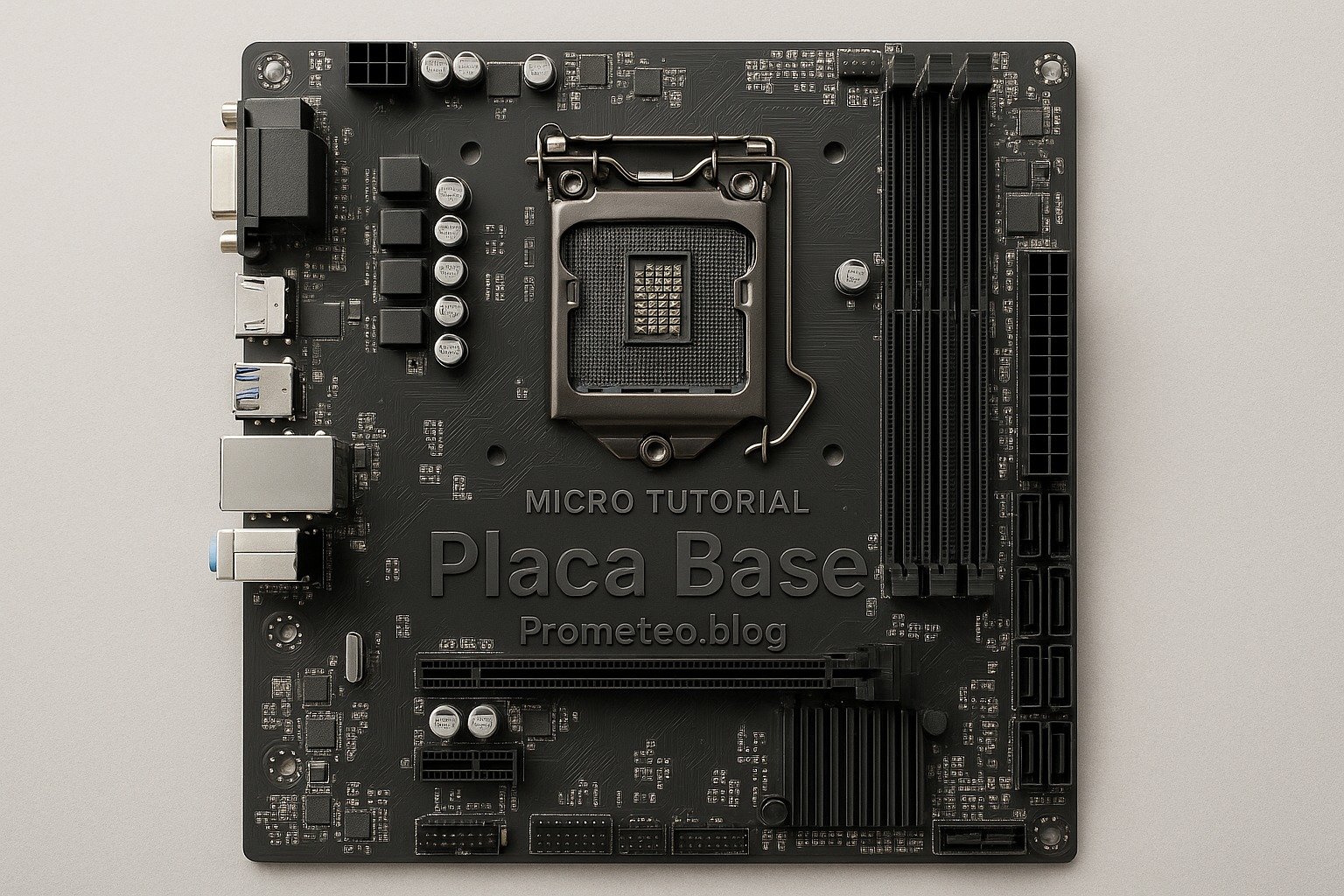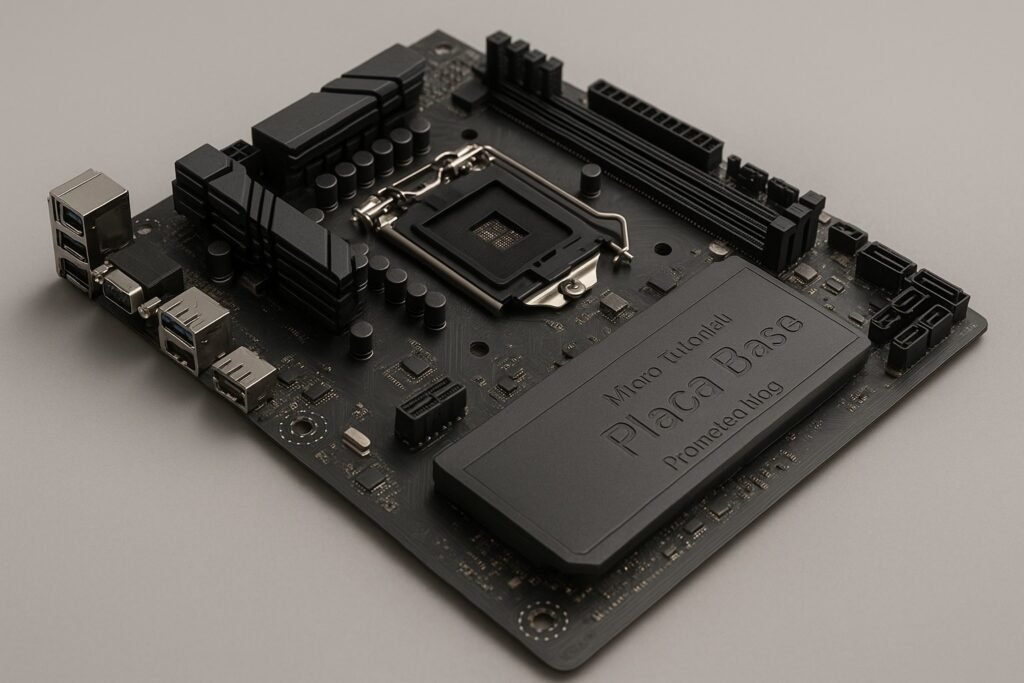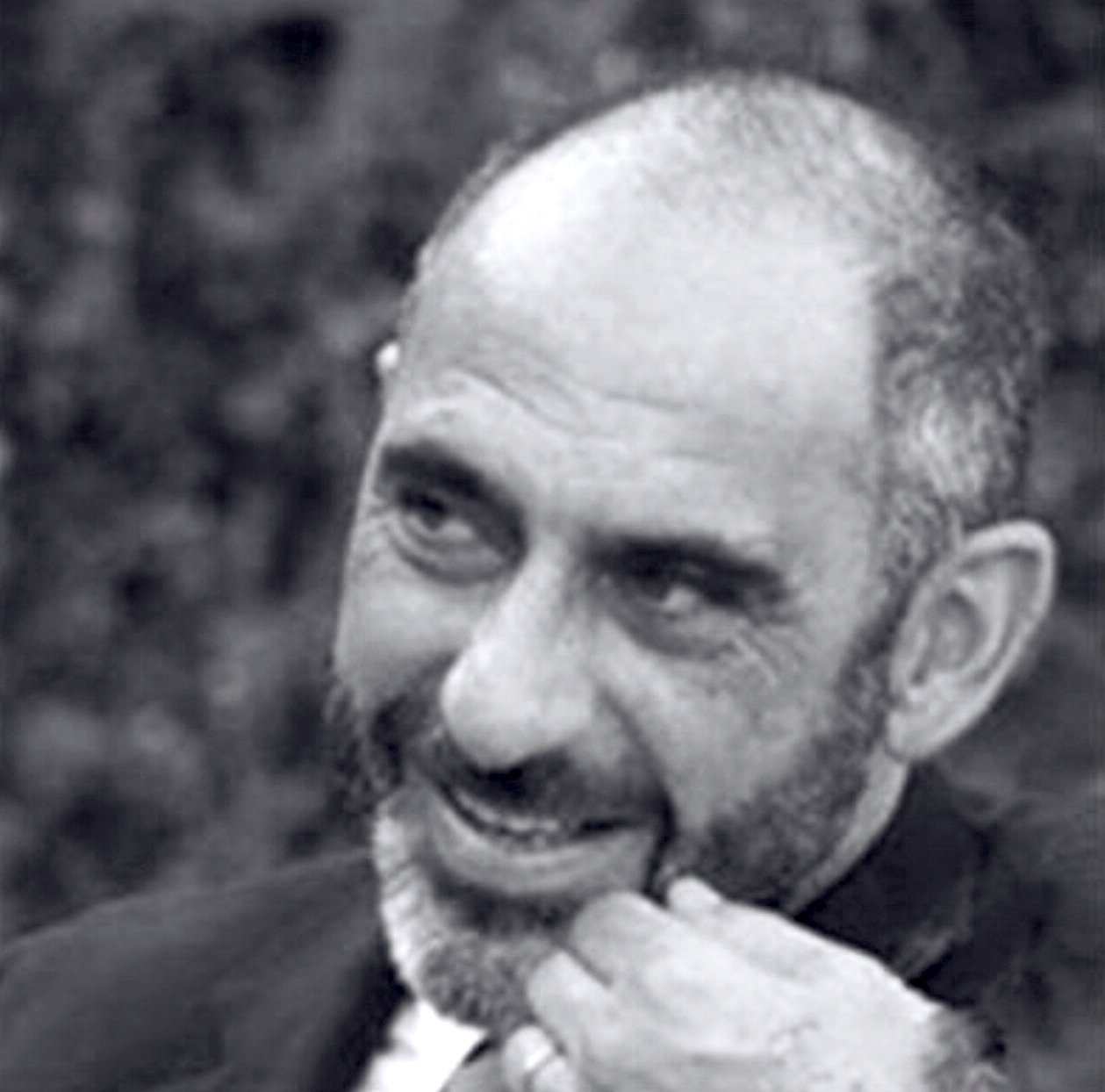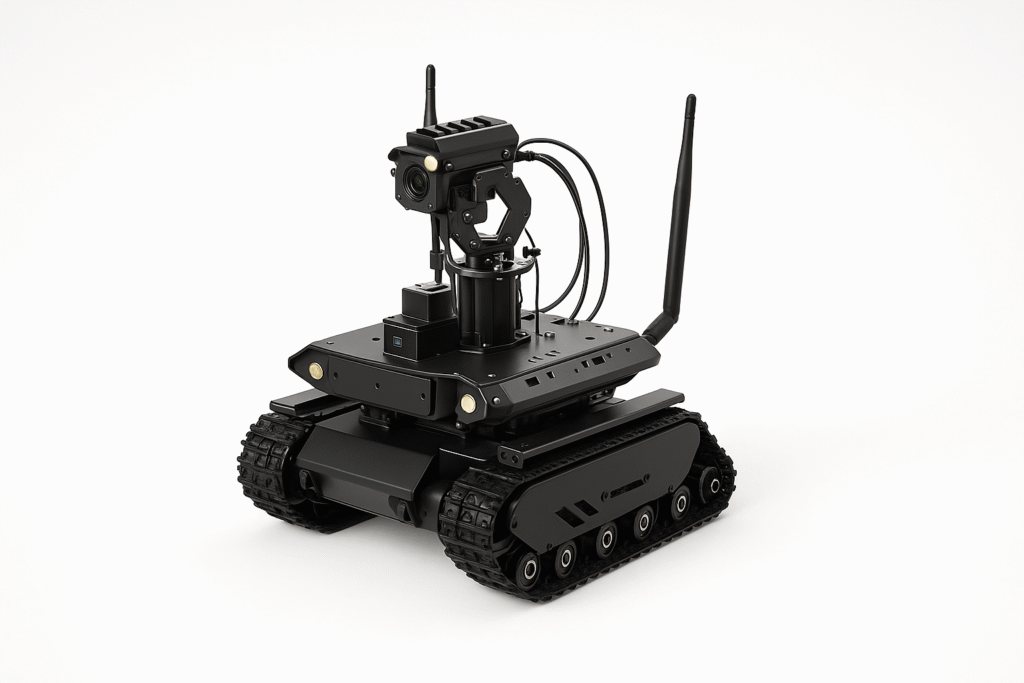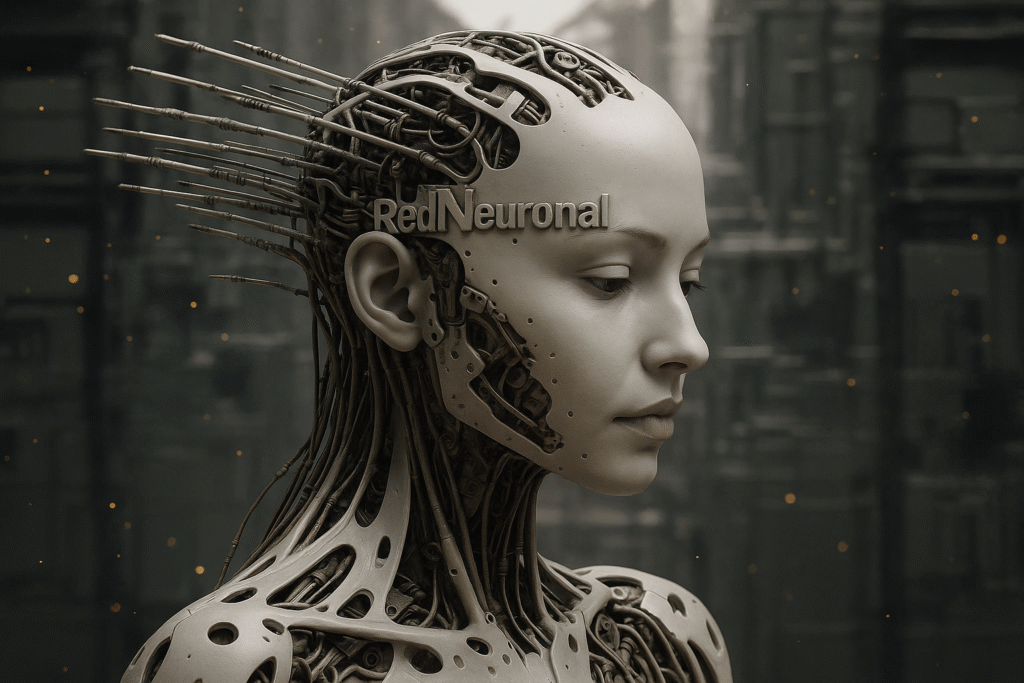Introduction
You might remember the first time you opened your computer case, revealing a complex web of circuits and components. Among them, the placa base, or motherboard, stood out as the backbone of your machine. It’s where everything connects, and understanding it can enhance your tech skills significantly. The motherboard is not just a piece of hardware; it is the central nervous system of your computer, coordinating all activities and facilitating communication between various components. Whether you’re a budding electronics enthusiast or a seasoned technician, grasping the intricacies of the placa base is essential for anyone interested in the world of computers.
As technology evolves, so does the complexity of motherboards. New features, improved performance, and enhanced connectivity options are constantly emerging, making it crucial to stay informed. This tutorial aims to provide you with a comprehensive understanding of the placa base, its functions, and how to effectively utilize it in practical scenarios.
What it’s used for and how it works
The placa base serves as the central hub of a computer system. It connects all the essential components, such as the CPU, RAM, storage devices, and peripherals, enabling them to communicate effectively. Essentially, it acts like a traffic conductor, managing data flow and power distribution throughout the system. Without a well-functioning motherboard, your computer would be unable to operate.
Key Functions of the Placa Base
-
Power Distribution: The placa base distributes power from the power supply to various components. It ensures that every part receives the necessary voltage to function properly. This distribution is crucial; if any part of the motherboard fails to deliver power correctly, it can lead to system instability or hardware failure.
-
Data Communication: Through buses and slots, the motherboard facilitates data exchange between the CPU, memory, and other devices. This communication is crucial for the overall performance and efficiency of your computer. For instance, when you open a file, the CPU retrieves data from the RAM, and the motherboard manages this data transfer seamlessly.
-
Expansion Slots: Most motherboards come with several expansion slots, allowing you to add additional components like graphics cards, sound cards, and network cards. These slots can be PCIe, PCI, or AGP, depending on the motherboard’s design. Expansion slots are vital for upgrading your system as new technologies emerge.
-
BIOS/UEFI Firmware: The motherboard houses the BIOS or UEFI firmware, which is essential for booting your computer and managing data flow between the operating system and hardware. This firmware initializes hardware components during startup and provides a user interface for system configuration.
-
Input/Output Ports: Various ports are present for connecting external devices. These include USB ports, audio jacks, HDMI, and Ethernet ports. The variety and number of ports can significantly affect the usability of your system, allowing you to connect multiple peripherals simultaneously.
How It Works
When you power on your computer, the power supply provides electricity to the placa base. The BIOS/UEFI firmware initializes the hardware and performs a POST (Power-On Self-Test) to check if everything is functioning correctly. After this, the firmware loads the operating system from the storage device.
Once the operating system is running, the placa base continues to facilitate communication between the CPU and RAM. For instance, when you open an application, the CPU sends a request to retrieve data from the RAM, which the motherboard helps manage. The data flows through buses, which are pathways on the motherboard, ensuring that information travels efficiently.
Moreover, various chipsets on the motherboard manage specific tasks. For example, the Northbridge chip connects the CPU to the RAM, while the Southbridge chip manages input/output functions. The Northbridge is responsible for high-speed connections, while the Southbridge handles slower connections, such as USB and audio.
The Importance of Chipsets
Chipsets play a vital role in determining the capabilities of the placa base. They dictate the types of processors and memory that can be used, as well as the number and type of expansion slots available. This means that when you select a motherboard, you must consider the chipset, as it influences your computer’s performance and future upgrade potential. For instance, an Intel Z-series chipset supports overclocking, which is essential for gamers and enthusiasts looking to maximize performance.
Different Form Factors
Motherboards come in various form factors, such as ATX, Micro-ATX, and Mini-ITX. Each has its size and layout, affecting how many components you can install. For instance, ATX boards offer more features and expansion slots, while Mini-ITX boards are compact and suitable for small builds. Understanding the form factor is crucial when selecting a case, as it needs to accommodate the motherboard’s dimensions.
Integrated Components
In recent years, many motherboards include integrated components to reduce the need for additional hardware. For example, integrated graphics can handle basic visual tasks, while built-in audio chips provide sound capabilities. However, for more demanding applications, you might still want dedicated hardware. Integrated components are particularly useful in budget builds where space and cost are considerations.
Connectivity
The rise of connectivity standards has also influenced motherboard design. For instance, USB 3.0 and USB-C ports allow for faster data transfer, while Wi-Fi and Bluetooth capabilities enable wireless connections. These features are essential for modern computing, as they enhance usability and performance. Additionally, many motherboards now come equipped with M.2 slots for NVMe SSDs, which provide significantly faster data access speeds compared to traditional SATA connections.
Cooling Solutions
Additionally, as computers become more powerful, managing heat becomes crucial. Many motherboards have built-in fan headers and thermal sensors to help you maintain optimal operating temperatures. If overheating occurs, it can lead to performance drops or even hardware failure. Some high-end motherboards even include heat sinks and dedicated cooling solutions for components like VRMs (Voltage Regulator Modules) to ensure stability during heavy loads.
Future Trends
Looking ahead, motherboards will continue to evolve. Technologies like PCIe 4.0 and DDR5 RAM are already emerging, promising faster speeds and improved performance. It’s essential to keep an eye on these developments, especially if you plan to build a new system or upgrade your existing one. Additionally, as more devices adopt USB-C and Thunderbolt standards, motherboards will likely incorporate these technologies to maintain compatibility with future peripherals.
In summary, understanding the placa base is fundamental for anyone interested in electronics or computer engineering. It not only connects various components but also plays a crucial role in the performance and capabilities of your computer. As you delve deeper into the world of computing, the knowledge of how motherboards function will empower you to make informed decisions about your hardware choices.
Key parameters
Understanding key parameters will help you make informed choices when selecting a motherboard. Here’s a table summarizing some typical values:
| Parameter | Typical Value |
|---|---|
| Form Factor | ATX, Micro-ATX, Mini-ITX |
| RAM Slots | 2 to 8 |
| Max RAM Capacity | 64GB to 128GB |
| PCIe Slots | 1 to 7 |
| USB Ports | 4 to 10 |
| SATA Ports | 4 to 8 |
| Integrated Graphics | Yes/No (depends on model) |
| Chipset Types | Intel, AMD |
These parameters are essential when evaluating a motherboard’s suitability for your specific needs. For instance, if you’re planning to run memory-intensive applications, opting for a motherboard with a higher maximum RAM capacity and more RAM slots is advisable. Similarly, if you’re a gamer, the number of PCIe slots and their versions will determine your ability to install high-performance graphics cards and other expansion cards.
Hands-on practical project
Let’s consider a concrete use case: building a gaming PC. The placa base you choose can significantly affect your gaming experience, and here’s how.
Step 1: Define Your Needs
First, determine what kind of games you intend to play. For instance, if you’re into high-definition graphics and fast-paced games, you’ll need a powerful CPU and dedicated graphics card. Consequently, choose a motherboard that supports these components. Additionally, consider whether you will be streaming or multitasking while gaming, as this will influence your RAM and CPU choices.
Step 2: Selecting the Right Motherboard
When selecting a motherboard, look for one with a suitable chipset for your CPU. For gaming, an Intel Z series or AMD B550/X570 chipset is ideal. Ensure it has enough PCIe slots for your graphics card and additional peripherals. Moreover, check for RAM compatibility; gaming often requires at least 16GB of RAM. Look for motherboards that support higher speeds of RAM, as this can impact gaming performance.
Step 3: Building the System
Once you have your motherboard, it’s time to start building. Begin by installing the CPU in the socket and securing it. Next, insert the RAM into the appropriate slots, ensuring they click into place. After that, mount the motherboard in the case, connecting the power supply and ensuring proper airflow. Make sure to use standoffs to prevent the motherboard from shorting against the case.
Step 4: Adding Storage and Peripherals
Next, connect your storage devices. Most gaming setups use SSDs for fast load times, so make sure your motherboard has M.2 slots for NVMe drives. Additionally, connect any peripherals like gaming mice, keyboards, and monitors through the USB and HDMI ports. Consider using USB 3.0 or USB-C ports for faster data transfer rates with external drives or peripherals.
Step 5: Software Setup
After assembling your components, it’s time to install the operating system. You’ll need to boot from a USB drive or DVD containing the OS installation files. The motherboard’s firmware will guide you through the process, enabling you to set up your drives and partitions. Make sure to format your drives correctly during installation to optimize performance.
Step 6: Optimizing Performance
Once everything is installed, consider tweaking your BIOS/UEFI settings for optimal performance. You can enable features like XMP for RAM or adjust fan speeds for better cooling. Monitoring temperatures and system performance is essential, especially during gaming sessions. Using software tools to monitor CPU and GPU temperatures can help you ensure everything is running smoothly.
Step 7: Future Upgrades
As gaming technology advances, you may want to upgrade your components. The placa base you choose should support future upgrades, whether it’s adding more RAM, upgrading the CPU, or installing a new graphics card. Always check the specifications to ensure compatibility. Additionally, consider the power supply’s wattage to ensure it can handle any future upgrades.
In conclusion, the placa base is a fundamental part of your gaming PC, influencing performance and upgradeability. By understanding its functions and selecting the right one, you can build a system that meets your gaming needs. This hands-on project not only provides practical experience but also deepens your understanding of how each component interacts within the system.
Common mistakes and how to avoid them
-
Ignoring Compatibility: Always check if the motherboard supports your CPU, RAM, and other components. Not doing so can lead to mismatches and frustrations. Use online compatibility tools or manufacturer websites to verify compatibility.
-
Overlooking Expansion Options: Think about future upgrades. Choose a motherboard with enough PCIe and RAM slots for your needs. If you plan on adding more graphics cards or storage in the future, ensure that your motherboard can accommodate these changes.
-
Neglecting Cooling Solutions: Ensure that your case has good airflow and that you have adequate cooling solutions for your components. Consider investing in aftermarket cooling solutions if you plan to overclock your CPU or GPU.
-
Skipping BIOS Updates: Sometimes, manufacturers release updates that improve performance or add features. Keep your BIOS up to date for the best experience. Always read the release notes to understand what improvements or fixes are included.
-
Not Considering Form Factor: Make sure your motherboard fits in your case. Measure your space before purchasing. Additionally, ensure that your case has the necessary mounting points and airflow for optimal cooling.
-
Forgetting About Power Supply Needs: Ensure your power supply can handle all the components you plan to install, especially if you’re building a high-performance system. Use a power supply calculator to estimate your needs based on your components.
By being aware of these common pitfalls, you can streamline your building process and avoid potential headaches down the line. Understanding the nuances of the placa base and its role in your system will empower you to make better decisions and ultimately enhance your computing experience.
Conclusion + call to action
In summary, understanding the placa base is crucial for anyone looking to build or upgrade a computer. It connects and manages all essential components, influencing performance and functionality. By learning about its features, you can make informed decisions that will enhance your computing experience. So, whether you’re building a gaming rig or a workstation, take the time to research and choose the right motherboard. Your future self will thank you for it! For more in-depth articles and tutorials, remember to visit us at prometeo.blog.
Third-party readings
Find this product and/or books on this topic on Amazon
As an Amazon Associate, I earn from qualifying purchases. If you buy through this link, you help keep this project running.
Quick Quiz