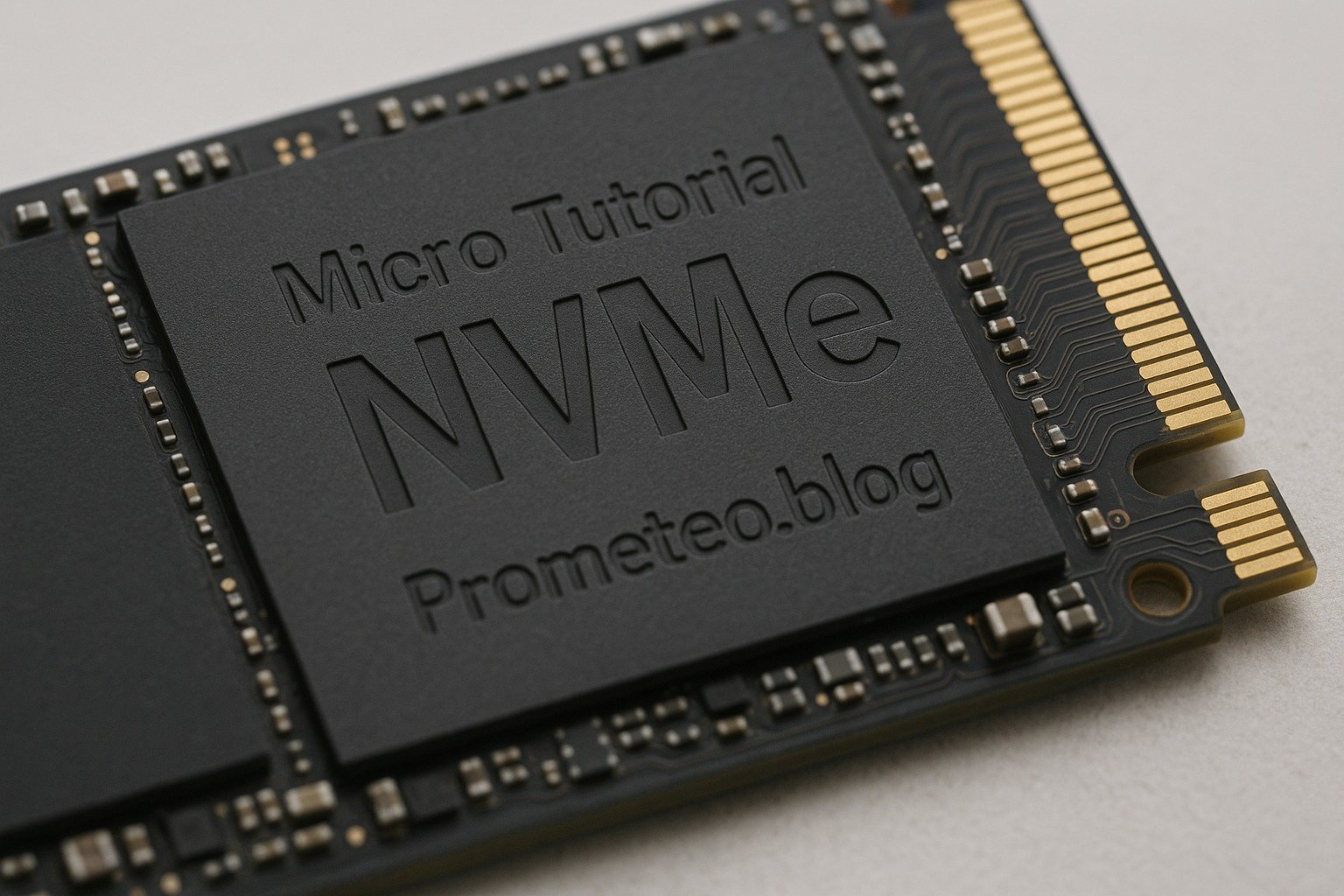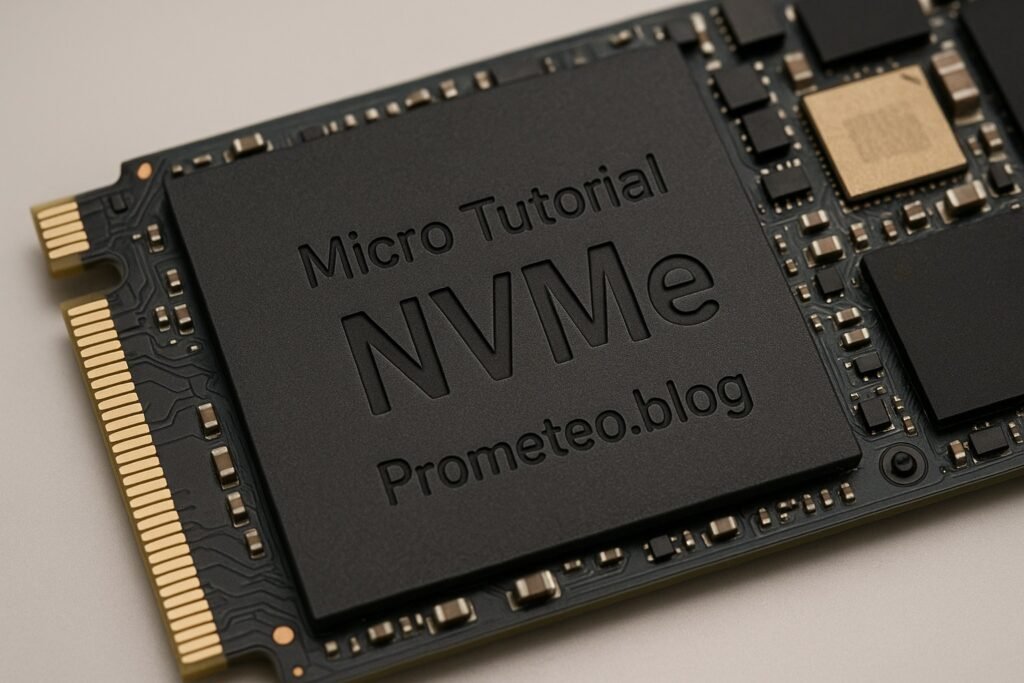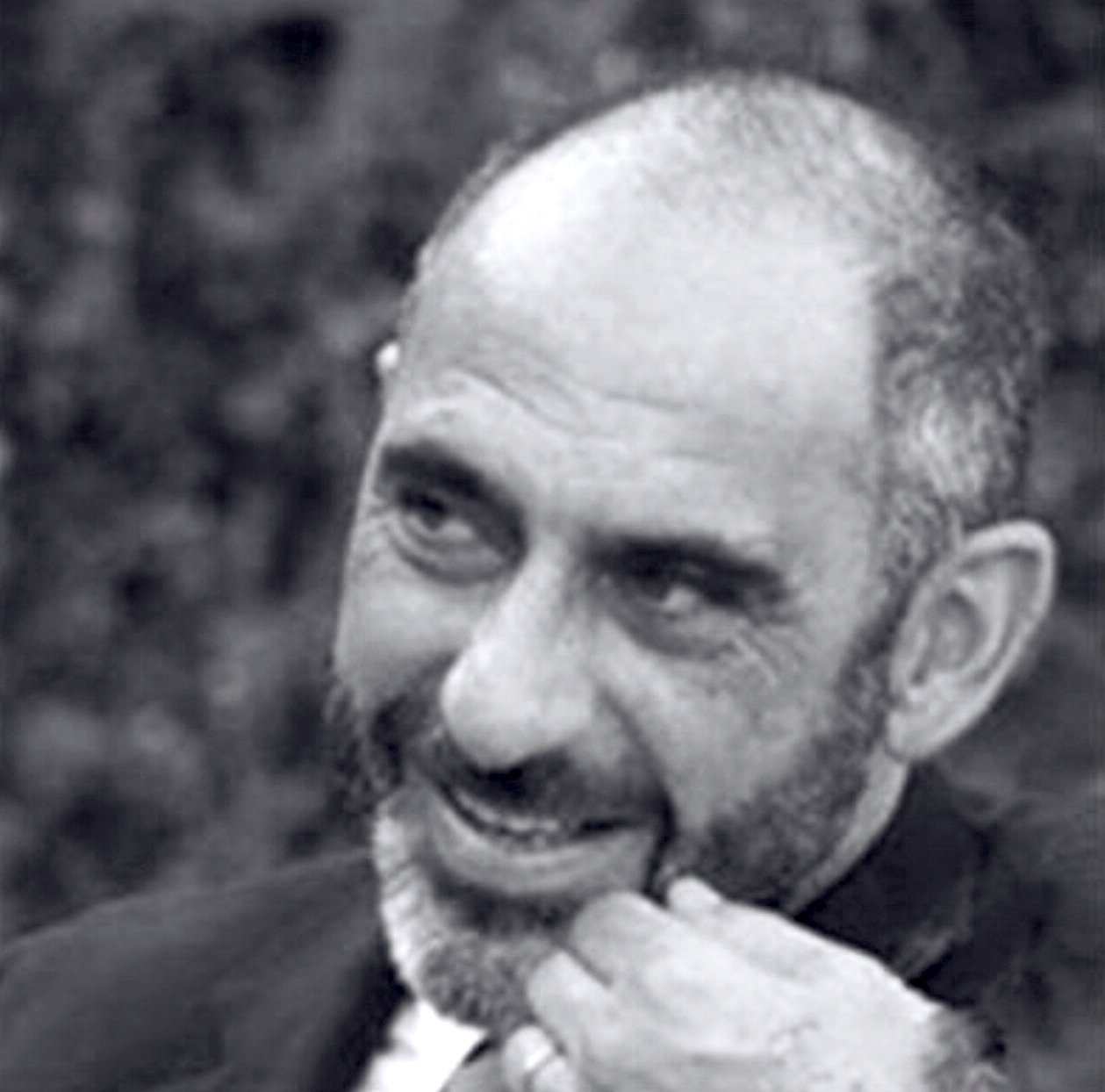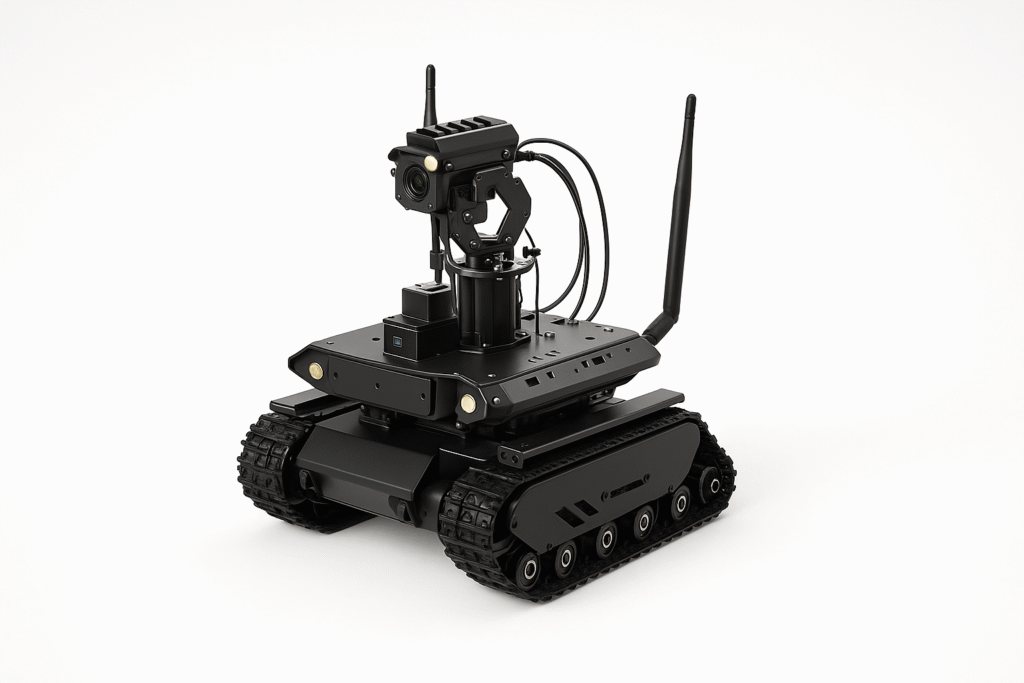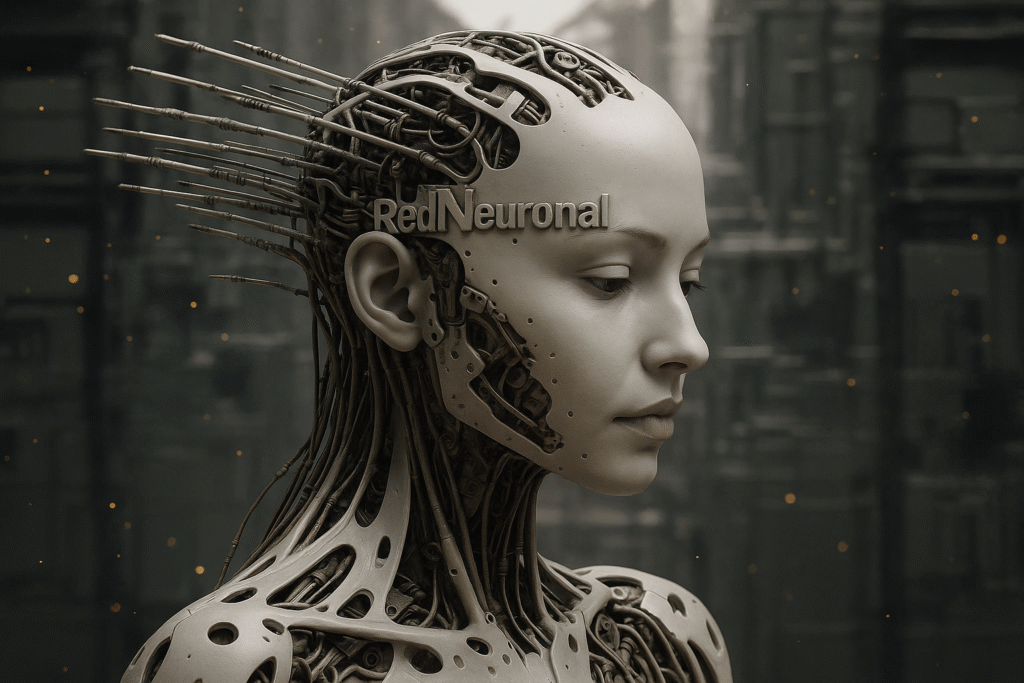Introduction
Have you ever wondered why your computer sometimes feels faster than others? Well, I remember the day I upgraded my laptop to an NVMe SSD; the boot time dropped drastically, and applications opened almost instantaneously. This experience showcases the power of Non-Volatile Memory Express (NVMe), a technology that has transformed how we interact with storage. NVMe is not just a buzzword; it represents a significant leap in storage technology that has redefined performance benchmarks. As we delve deeper into this micro tutorial, you will gain a comprehensive understanding of what NVMe is, how it works, its applications, and its benefits.
In an age where data is the new oil, the speed at which we can access, write, and manipulate that data is critical. NVMe provides that speed, making it a game-changer for both everyday users and professionals alike. Whether you are a gamer looking for faster load times or a data analyst needing quick access to large datasets, NVMe is designed to meet those demands. This tutorial will guide you through the intricacies of NVMe technology, equipping you with the knowledge to make informed decisions regarding your storage solutions.
What it’s used for and how it works
NVMe is primarily used for connecting solid-state drives (SSDs) to your computer’s motherboard. Unlike traditional hard disk drives (HDDs) or SATA SSDs, NVMe takes full advantage of the capabilities of modern flash memory. It does this by using the PCIe (Peripheral Component Interconnect Express) interface, which allows for data to be transferred at much higher speeds. The PCIe interface is essential because it enables multiple data lanes, allowing for greater bandwidth and efficiency.
How NVMe Works
To understand how NVMe works, let’s break it down into parts. The architecture of NVMe is designed to reduce latency and increase input/output operations per second (IOPS). It achieves this in several ways:
-
Direct Access: NVMe communicates directly with the CPU, bypassing the traditional storage controllers that can slow down data access. This means that data can be sent and received more quickly. Traditional interfaces like AHCI introduce additional layers that can add latency, making NVMe a more efficient choice.
-
Parallelism: NVMe supports multiple queues, with each queue capable of handling up to 64,000 commands. In contrast, older protocols like AHCI (Advanced Host Controller Interface) only utilize a single queue with a maximum of 32 commands. This capability allows NVMe drives to perform many tasks simultaneously, resulting in faster read and write speeds. The increased number of queues means that NVMe can handle workloads much more efficiently, making it ideal for multitasking environments.
-
Lower Latency: NVMe reduces latency by streamlining the command set and optimizing the way data is processed. This improved efficiency means that your applications can access the data they need with minimal delay. Lower latency is particularly beneficial for applications that require real-time data processing, such as gaming or video editing.
-
Efficient Data Transfer: The PCIe interface offers multiple lanes for data transfer. For instance, a PCIe 3.0 x4 connection can deliver up to 32 Gbps, which is significantly higher than the maximum speeds of SATA connections. This high bandwidth is crucial for tasks that involve large files or require rapid data access, such as 4K video editing or large database transactions.
Applications of NVMe
NVMe is widely used in various applications due to its speed and efficiency. Here are some areas where NVMe shines:
-
Gaming: Gamers benefit from faster load times and smoother gameplay. NVMe drives can drastically reduce the time needed to load game levels or install updates. Imagine being able to jump into a game within seconds instead of waiting minutes. This speed can also enhance the overall gaming experience by reducing stuttering during gameplay.
-
Data Centers: In enterprise environments, NVMe drives are used for high-performance computing tasks, large databases, and cloud services. The speed and efficiency of NVMe help in processing large volumes of data quickly. For instance, data centers that handle big data analytics or machine learning tasks can significantly improve their processing times by adopting NVMe technology.
-
Content Creation: Professionals in video editing, graphic design, and 3D rendering rely on NVMe for quick access to large files. This efficiency allows for a more seamless workflow. For example, video editors can quickly scrub through high-resolution footage without lag, making the editing process more efficient.
-
Artificial Intelligence and Machine Learning: NVMe’s high IOPS and low latency make it preferable for processing large datasets in real-time, thus enhancing the performance of AI applications. Machine learning algorithms often require rapid access to data for training models, and NVMe can provide the performance needed for such tasks.
NVMe Over Fabrics
Moreover, NVMe Over Fabrics (NVMe-oF) extends NVMe’s capabilities beyond local storage. This allows NVMe commands to be sent over various network fabrics, such as Ethernet or Fibre Channel. As a result, data can be accessed over a network with the same efficiency as local storage, which is particularly beneficial for cloud computing and large-scale enterprises. NVMe-oF enables organizations to build high-performance storage networks that can accommodate the increasing data demands of modern applications.
NVMe Devices
You’ll find NVMe in various device formats, including M.2 and U.2. The M.2 form factor is commonly used in laptops and desktops due to its compact size, while U.2 is more prevalent in enterprise solutions, allowing for better thermal management and hot-swapping capabilities. Additionally, NVMe drives are available in both consumer and enterprise-grade options, catering to different performance and endurance requirements. Consumer-grade drives are typically designed for everyday use, while enterprise-grade drives are built for heavy workloads and extended durability.
Future of NVMe
As technology advances, NVMe is expected to evolve further. The introduction of NVMe 2.0 is set to enhance protocol features, supporting a larger range of devices and use cases. This evolution will likely improve efficiency and performance even further, making NVMe a staple in future computing environments. Innovations such as improved power management and support for new types of storage media are on the horizon, ensuring that NVMe remains at the forefront of storage technology.
Key parameters
Understanding the key parameters of NVMe devices can help you make informed decisions. Here’s a table summarizing some typical values you might encounter:
| Parameter | Typical Value |
|---|---|
| Sequential Read Speed | 3500 MB/s |
| Sequential Write Speed | 3000 MB/s |
| IOPS (Random Read) | 600,000 IOPS |
| IOPS (Random Write) | 550,000 IOPS |
| Latency | ~20 µs |
Explanation of Parameters
-
Sequential Read/Write Speed: These values indicate how fast data can be read from or written to the drive in a continuous sequence. High speeds are crucial for tasks like file transfers, where large amounts of data are moved at once. For instance, transferring a large video file from one location to another can be done in seconds rather than minutes with a high-speed NVMe drive.
-
IOPS: This measures how many input/output operations can be completed in one second. High IOPS is essential for applications that require frequent access to smaller files, such as databases or virtual machines. In a server environment, high IOPS can significantly improve the responsiveness of applications.
-
Latency: This is the time it takes for a command to be executed. Lower latency results in quicker responses from the storage device. This is particularly important for real-time applications, where delays can impact performance and user experience.
Hands-on practical project
Now that you have a solid understanding of NVMe technology, let’s put that knowledge into practice with a hands-on project. In this section, we will guide you through the process of upgrading your computer’s storage by installing an NVMe SSD. This project will not only enhance your system’s performance but also give you practical experience in working with hardware.
Materials Needed
- NVMe SSD: Choose an NVMe SSD that meets your storage needs. Brands like Samsung, Western Digital, and Crucial offer reliable options.
- Computer: A desktop or laptop that supports NVMe drives. Check your motherboard specifications for compatibility.
- Screwdriver: A small Phillips screwdriver may be required to open your computer case.
- Thermal Paste (optional): If your NVMe SSD comes with a heatsink, thermal paste may be needed for optimal heat dissipation.
Step-by-Step Installation Guide
Step 1: Prepare Your Workspace
Before you begin, ensure that you have a clean and static-free workspace. Ground yourself to avoid static electricity damage to your components. You can do this by wearing an anti-static wrist strap or by touching a grounded metal object.
Step 2: Power Down Your Computer
Shut down your computer completely and unplug it from the power source. If you are working with a laptop, remove the battery if possible.
Step 3: Open the Computer Case
Using your screwdriver, remove the screws that secure the side panel of your desktop case or the back panel of your laptop. Carefully slide the panel off to expose the internal components.
Step 4: Locate the M.2 Slot
Identify the M.2 slot on your motherboard. This is typically a small, horizontal slot that may be labeled. If you are unsure, refer to your motherboard’s manual for guidance.
Step 5: Install the NVMe SSD
- Align the notches on the NVMe SSD with the key in the M.2 slot.
- Insert the SSD at a 30-degree angle into the slot.
- Gently press down on the SSD until it is level with the motherboard.
- Secure the SSD in place with the screw provided (if applicable).
Step 6: Reassemble Your Computer
Once the NVMe SSD is installed, carefully reattach the side panel of your desktop or the back panel of your laptop. Ensure that all screws are tightened securely.
Step 7: Boot Up Your Computer
Plug your computer back in and power it on. Enter the BIOS/UEFI setup during boot (usually by pressing a key like DEL or F2) to ensure that the system recognizes the new NVMe SSD. If recognized, you can proceed to install your operating system or format the drive for storage.
Step 8: Format the NVMe SSD
Once your operating system has booted, you may need to format the new NVMe SSD. For Windows, go to Disk Management (right-click on the Start menu and select Disk Management). Locate your new SSD, right-click on it, and choose «Format.» Follow the prompts to complete the formatting process.
Testing Your NVMe SSD
To ensure that your new NVMe SSD is performing as expected, you can run benchmarking software such as CrystalDiskMark or AS SSD Benchmark. These tools will provide you with detailed information about your SSD’s read and write speeds, helping you confirm that your upgrade was successful.
Conclusion of the Project
Congratulations! You have successfully upgraded your computer’s storage with an NVMe SSD. You should now experience significantly faster boot times, quicker application launches, and improved overall system responsiveness. This hands-on project not only enhances your computing experience but also equips you with valuable skills in hardware installation.
Common mistakes and how to avoid them
While upgrading to NVMe can significantly improve your system’s performance, there are common mistakes that users often make during the process. Here are some pitfalls to avoid:
-
Not checking compatibility: Ensure your motherboard supports NVMe drives. Check your manual or specifications. Some motherboards may require a BIOS update to recognize NVMe SSDs.
-
Ignoring heat management: NVMe SSDs can generate heat, especially under heavy load. Make sure your system has adequate cooling to prevent throttling. Consider using an NVMe SSD with a heatsink or installing additional case fans if necessary.
-
Overlooking storage capacity: Choose a capacity that suits your needs; otherwise, you may run out of space quickly. Assess your storage requirements based on your usage patterns, whether it’s gaming, content creation, or general use.
-
Neglecting firmware updates: Regularly update your NVMe drive’s firmware for optimal performance and security. Manufacturers often release updates that can enhance performance or fix bugs.
-
Assuming all NVMe drives are equal: Different models have varying speeds, IOPS, and endurance ratings. Research before purchasing. Look for reviews and benchmarks to find the best NVMe SSD for your specific needs.
Conclusion + call to action
In conclusion, NVMe technology offers significant advantages for storage solutions, especially in high-performance applications such as gaming, data processing, and content creation. With its low latency and high throughput, NVMe is becoming the standard for modern storage devices. Upgrading to NVMe can enhance your computing experience, providing faster load times, improved responsiveness, and overall better performance.
As technology continues to evolve, NVMe will likely play a pivotal role in shaping the future of storage solutions. Whether you’re a casual user or a professional, understanding NVMe can empower you to make informed decisions about your storage needs.
If you’re interested in further exploring the world of NVMe and its applications, I encourage you to dive deeper into the subject. There are numerous resources available that can provide additional insights and technical details. More information at prometeo.blog
Third-party readings
- Tutorial de almacenamiento: NVMe
- GitHub – olcf-tutorials/NVMe: Ejemplos de uso de dispositivos NVMe
- Instalar y montar NVMe SSD en IRIV PiControl
Find this product and/or books on this topic on Amazon
As an Amazon Associate, I earn from qualifying purchases. If you buy through this link, you help keep this project running.
Quick Quiz