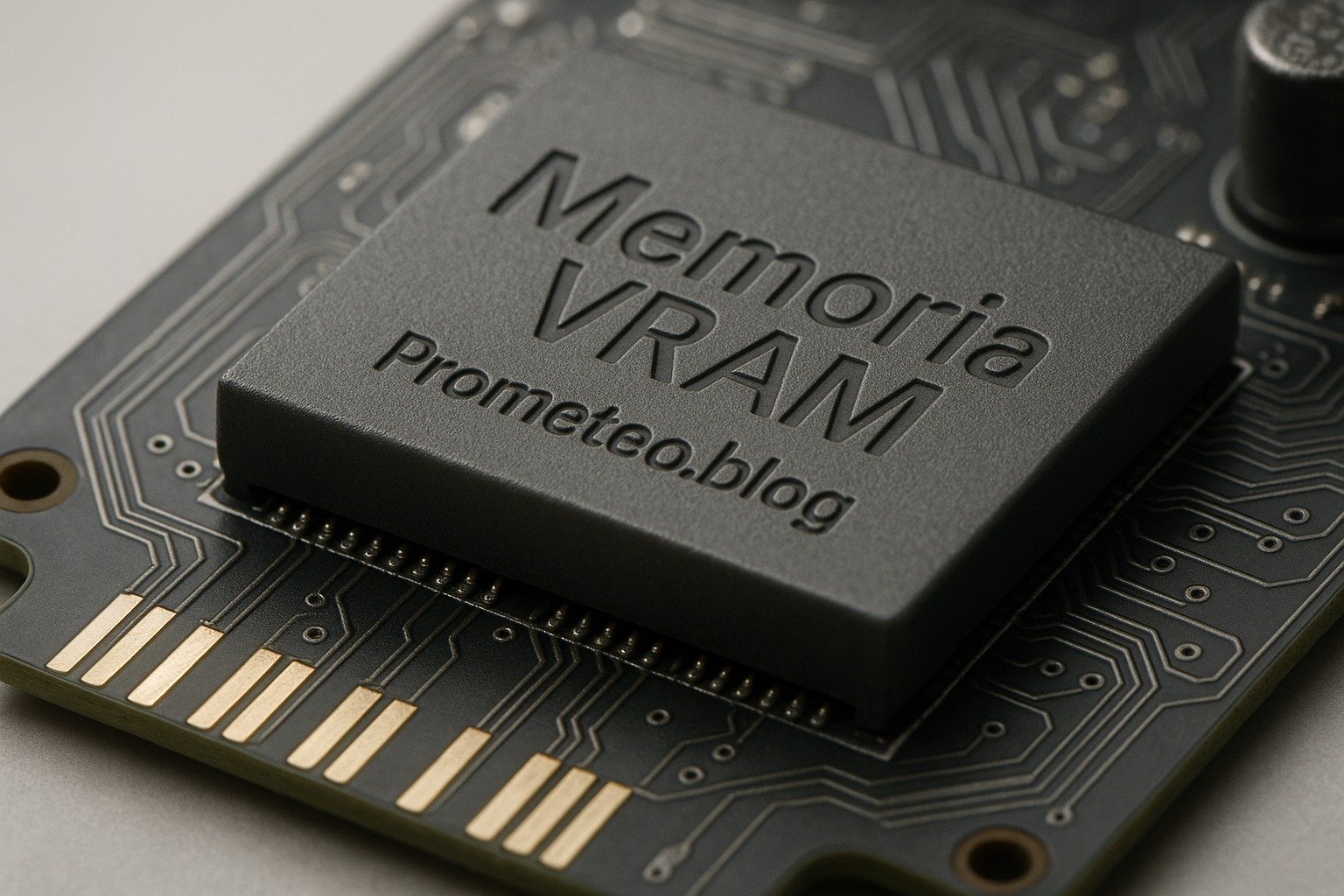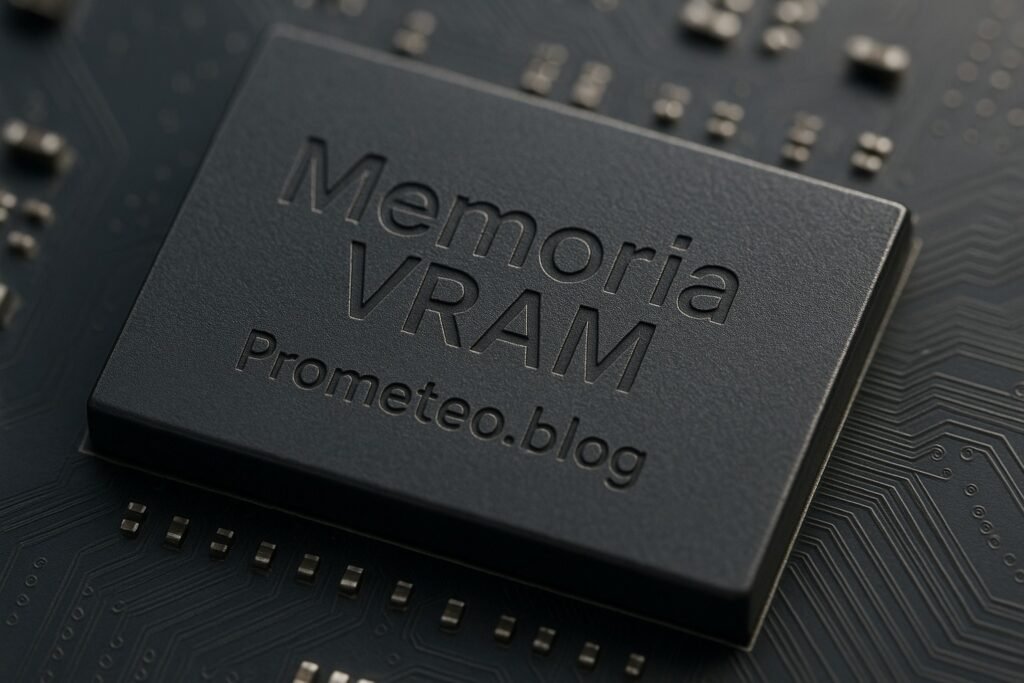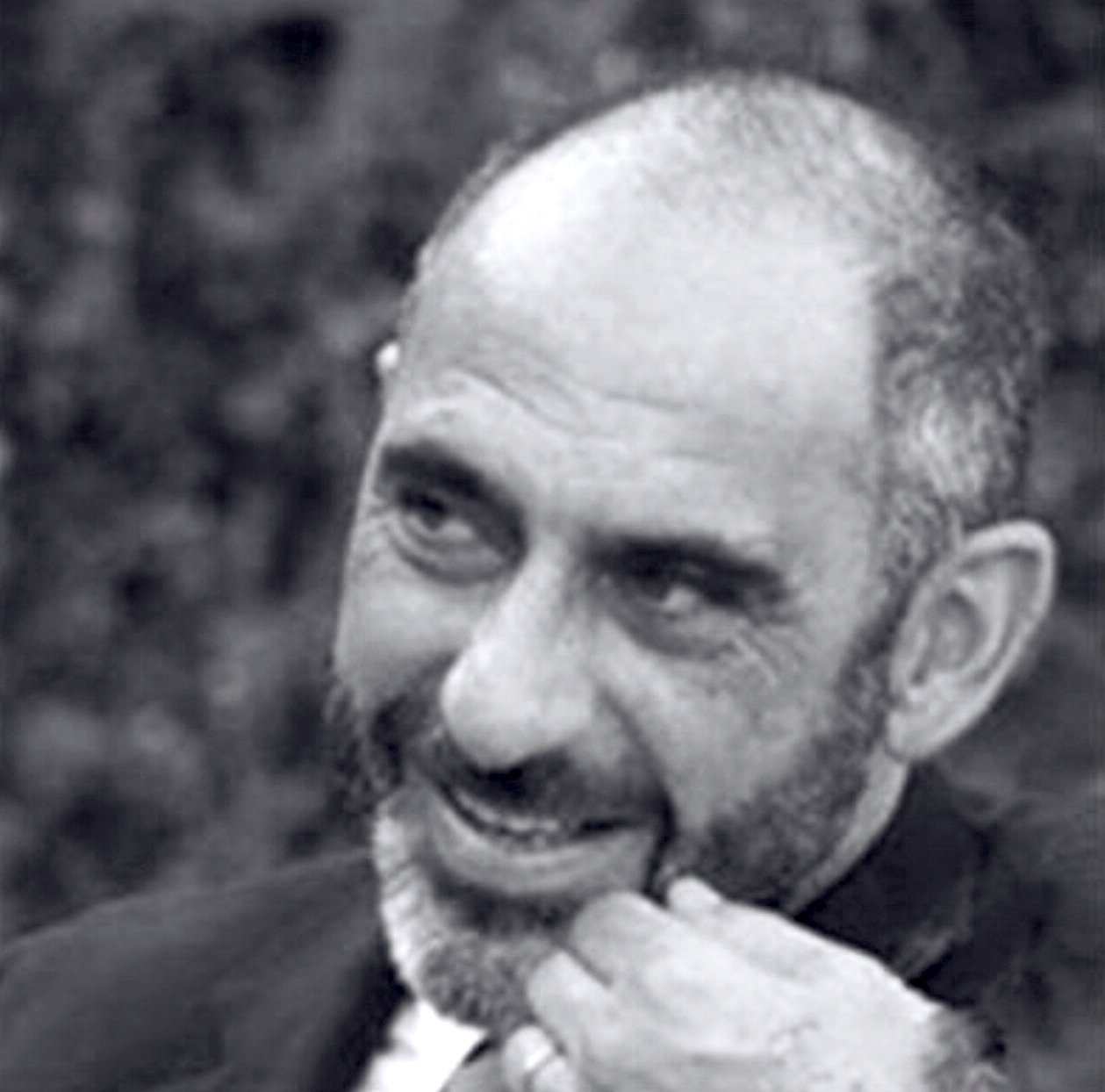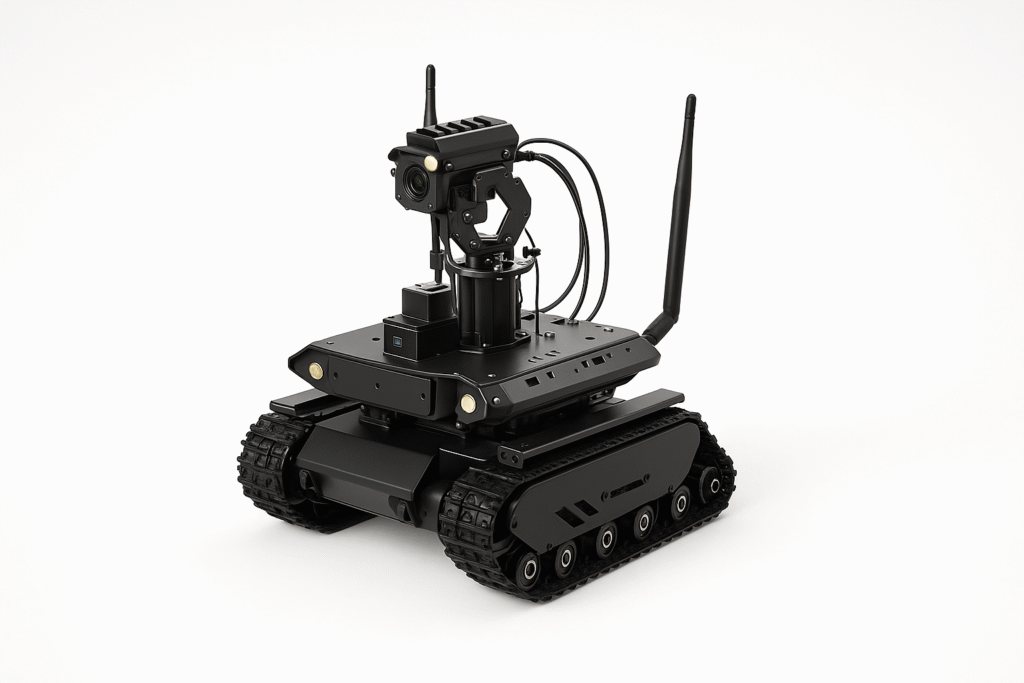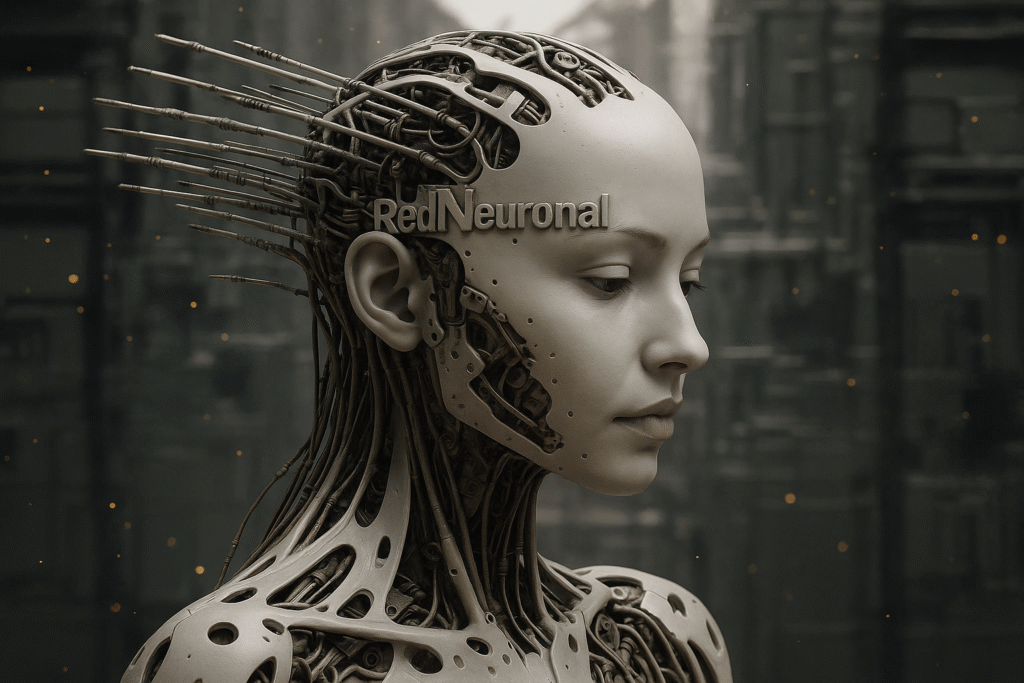Introduction
You may remember the first time you played a video game that truly captivated you. Perhaps it was the graphics that drew you in, or the seamless animations that made everything feel so real. Behind those stunning visuals lies a crucial component known as VRAM, or Video RAM. This tutorial aims to demystify VRAM and its vital role in electronics and computer engineering. By the end of this guide, you will have a comprehensive understanding of VRAM, its working principles, applications, and best practices, enabling you to make informed decisions regarding your hardware needs.
Fundamentals
VRAM, short for Video Random Access Memory, is a specialized type of memory designed explicitly for storing image data that a computer displays. You will primarily find it in graphics cards, where it plays a pivotal role in rendering images, animations, and videos. Unlike standard RAM, optimized for general-purpose data storage, VRAM is tailored for high-speed image processing. To grasp its importance, it’s essential to understand its architecture, functionality, and the differences that set it apart from other memory types.
The Architecture of VRAM
VRAM’s architecture is specifically designed to handle the unique demands of graphics rendering. It typically employs a dual-ported structure, allowing simultaneous reading and writing of data. This means that while the GPU accesses data to render images, it can also update or modify that data without delay. This architecture is crucial for maintaining high frame rates and minimizing lag during complex graphics processing tasks.
Types of VRAM
VRAM comes in various types, each optimized for different performance characteristics. The most common types include:
- SGRAM (Synchronous Graphics RAM): Optimized for texture mapping, allowing for efficient handling of graphical data.
- GDDR (Graphics Double Data Rate): Designed for high-speed data transfer, making it suitable for modern graphics applications. GDDR has evolved through several generations, with GDDR6 being the latest, providing significant improvements in bandwidth and speed.
- HBM (High Bandwidth Memory): A newer type that offers higher performance and lower power consumption by stacking memory chips vertically, allowing for faster data transfer rates.
Understanding these types and their specific applications is crucial for selecting the right graphics card for your needs.
How It Works
VRAM is fundamentally a type of dynamic RAM (DRAM), but it is modified to optimize it for video data. The architecture allows for rapid access to data, which is essential when dealing with large files and complex textures. In practice, VRAM is designed to maintain a high bandwidth, meaning it can transfer more data per second than standard RAM.
Data Handling in VRAM
When you run a game or a graphics-intensive application, textures, models, and other graphical elements are loaded into VRAM. Each texture or graphical element consists of a multitude of pixels, each requiring color information. VRAM stores this pixel data, allowing the GPU to access and manipulate it quickly and efficiently. If the VRAM capacity is exceeded, the system will have to swap data in and out of the slower system RAM, leading to performance issues such as frame rate drops and stuttering.
Bandwidth and Speed
The performance of VRAM is heavily influenced by its bandwidth and speed. Bandwidth refers to the amount of data that can be transferred per second, while speed refers to the rate at which data can be accessed. Higher bandwidth and speed allow for smoother graphics rendering, especially in high-resolution settings or when using advanced graphical features like ray tracing.
The Impact of VRAM on Performance
In gaming, the amount of VRAM can significantly affect performance. For instance, when playing graphically demanding games, having sufficient VRAM allows for seamless loading of textures and models, resulting in smoother gameplay and better visual quality. Conversely, insufficient VRAM can lead to lag and decreased graphical fidelity, particularly at higher resolutions.
Applications
VRAM is not just limited to gaming; it has a wide range of applications across various fields. Here are some key areas where VRAM plays a crucial role:
Gaming
In the gaming industry, VRAM is essential for rendering high-quality graphics. Games with intricate graphics, realistic environments, and fast-paced action require a substantial amount of VRAM to function optimally. As mentioned earlier, titles like “Cyberpunk 2077” showcase the importance of VRAM when it comes to delivering an immersive gaming experience.
Video Editing
For video editing professionals, VRAM is critical when working with high-resolution footage. Editing software requires significant graphical resources to render effects and transitions in real-time. A powerful graphics card with ample VRAM allows for efficient manipulation of high-resolution video files, ensuring a smoother editing process.
3D Rendering and Animation
Content creators often utilize VRAM for tasks such as 3D rendering and animation. Software like Blender or Maya relies on VRAM to store the textures and geometry of 3D models. A higher VRAM capacity allows for more complex models and richer details in scenes, ultimately improving the quality of the final output.
Machine Learning
In the realm of machine learning, VRAM plays a significant role in processing large datasets. High-performance models often require substantial VRAM to store weights and parameters, which directly impacts training speed. This is particularly relevant for deep learning applications, where the amount of data being processed can be immense.
Good Practices and Limitations
While VRAM is an essential component for high-performance graphics processing, there are several good practices and limitations to keep in mind when selecting and utilizing VRAM in your systems.
Good Practices
- Assess Your Needs: Before purchasing a graphics card, consider the applications you will be using. Gaming, video editing, and 3D rendering have different VRAM requirements.
- Balance Your System: Ensure that your CPU and other components can keep up with your graphics card to avoid bottlenecks. A powerful GPU with insufficient support from other components may not deliver the expected performance.
- Monitor VRAM Usage: Use monitoring tools to keep track of VRAM usage during intensive tasks. This can help you identify potential issues and make adjustments as needed.
- Regularly Update Drivers: Keeping your graphics card drivers up to date can optimize performance and compatibility with new applications.
- Consider Future-Proofing: If you plan to use your graphics card for several years, consider investing in a model with more VRAM than you currently need to accommodate future applications and games.
Limitations
- Cost: Graphics cards with higher VRAM capacities tend to be more expensive. Balancing budget and requirements is crucial.
- Diminishing Returns: Beyond a certain point, increasing VRAM may not yield significant performance improvements, especially if the rest of your system cannot support it.
- Thermal Management: High-performance graphics cards can generate considerable heat. Ensure your system has adequate cooling to maintain optimal performance during intensive tasks.
Concrete Use Case
Let’s delve into a concrete use case for VRAM in the context of gaming. Imagine you are an avid gamer who enjoys playing visually demanding games, such as first-person shooters or open-world adventures. These types of games often feature intricate graphics, realistic environments, and fast-paced action. Therefore, your gaming experience heavily relies on the capabilities of your graphics card, particularly the amount of VRAM it possesses.
Example: Gaming Performance
Consider a popular game like “Cyberpunk 2077.” This game is known for its stunning graphics and detailed environments. When you play this game, VRAM is employed to store high-resolution textures, character models, and environmental details. If your graphics card has only 4 GB of VRAM, you may encounter performance issues, such as lagging frames or reduced graphical fidelity, especially when playing at higher resolutions like 1440p or 4K.
On the other hand, if you have a graphics card equipped with 8 GB or more of VRAM, you can experience the game at its full potential. The increased VRAM capacity allows for seamless loading of textures and models, resulting in smoother gameplay and better visual quality. Moreover, with more VRAM, you can enable advanced graphical features such as ray tracing, which further enhances the realism of the game.
Streaming and VRAM
Furthermore, let’s say you decide to stream your gameplay on platforms like Twitch. In this scenario, VRAM becomes even more critical. Streaming requires additional resources, as you are not only running the game but also encoding the video stream in real-time. A graphics card with sufficient VRAM ensures that both the game and the streaming software can operate smoothly without sacrificing performance.
Video Editing Example
In addition to gaming, let’s explore the use of VRAM in video editing. Imagine you are working on a project that involves editing 4K video footage. Your editing software requires significant graphical resources to render effects and transitions in real-time. If your workstation has a powerful graphics card with 16 GB of VRAM, you can effortlessly manipulate high-resolution video files, apply color corrections, and export your project without encountering delays. Conversely, if your VRAM is limited, you may experience slow rendering times, making the editing process tedious and frustrating.
3D Rendering Example
Moreover, consider how content creators often use VRAM for tasks such as 3D rendering and animation. For instance, if you are using software like Blender to create a 3D model, your computer will utilize VRAM to store the textures and geometry of your model. A higher VRAM capacity allows for more complex models and richer details in your scenes, ultimately improving the quality of your final output.
To summarize, the use of VRAM in gaming and professional applications like video editing and 3D rendering is paramount for achieving high performance and visual fidelity. By understanding how VRAM functions within your hardware, you can make informed decisions when selecting graphics cards that meet your needs. As you can see, VRAM is not merely a specification; it significantly influences your overall experience, whether in gaming or creative work.
Common Mistakes and How to Avoid Them
When dealing with VRAM, it’s easy to make some common mistakes. Here’s a list to help you avoid these pitfalls:
- Underestimating VRAM Requirements: Always check the VRAM recommendations for the applications you plan to use. Failing to do so may lead to performance issues.
- Choosing a Graphics Card Based Solely on Clock Speed: While clock speed matters, the amount of VRAM is equally important, especially for high-resolution textures.
- Ignoring VRAM Type: Different types of VRAM have varying performance characteristics; ensure you choose the right one for your needs.
- Neglecting System Balance: Ensure that your CPU and other components are capable of keeping up with your graphics card to avoid bottlenecks.
- Failing to Update Drivers: Regularly update your graphics card drivers to optimize performance and compatibility with new applications.
- Overlooking Thermal Management: Ensure that your graphics card is adequately cooled to maintain optimal performance during intense tasks.
By keeping these common mistakes in mind, you can ensure a smoother experience when working with VRAM and graphics-related tasks.
Conclusion
In conclusion, VRAM is an essential component in the world of graphics processing, playing a significant role in gaming, video editing, and other graphics-intensive applications. Understanding how VRAM works and its importance can help you make informed decisions when selecting hardware for your needs. Always consider the amount of VRAM required for your applications and ensure that your system is balanced to prevent performance bottlenecks. If you want to dive deeper into the world of electronics and computer engineering, don’t hesitate to explore more resources.
More information at electronicsengineering.blog
Third-party readings
- Guía definitiva sobre la memoria de la tarjeta gráfica para optimizar tu experiencia en CS y Fortnite
- Ya hay una manera de meterle más VRAM a tu tarjeta gráfica
- Aumentar la Memoria Dedicada de Video Windows 11 ✔️ VRAM – Solvetic
Find this product and/or books on this topic on Amazon
As an Amazon Associate, I earn from qualifying purchases. If you buy through this link, you help keep this project running.
Quick Quiz